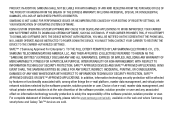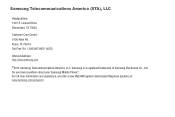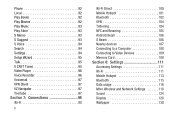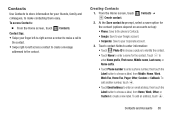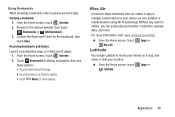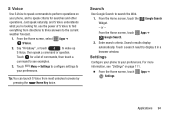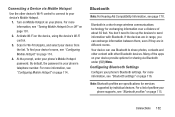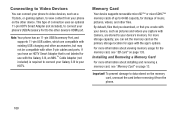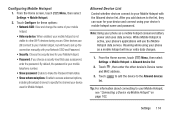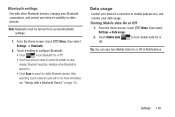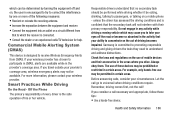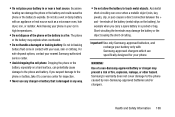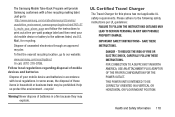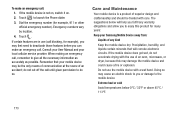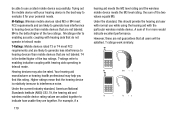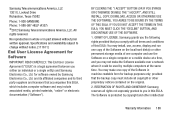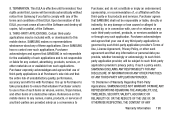Samsung SCH-I535 Support Question
Find answers below for this question about Samsung SCH-I535.Need a Samsung SCH-I535 manual? We have 1 online manual for this item!
Question posted by anthony2beebe on January 13th, 2013
Unbrick A Hard Bricked Galaxy S3 Sch-i535
I hard bricked my sch-i535 galaxy s3 phone how do i unbrick the phone please help if u can send me and email on how to do this oh i also hard brick a t-mobile galaxy s2 please help on the both thx my name is anthony and my email is
Current Answers
Related Samsung SCH-I535 Manual Pages
Samsung Knowledge Base Results
We have determined that the information below may contain an answer to this question. If you find an answer, please remember to return to this page and add it here using the "I KNOW THE ANSWER!" button above. It's that easy to earn points!-
General Support
... Adobe Acrobat, PDF Files, On My SCH-I760? How Do I Perform A Hard Reset On My SCH-I760? Does My SCH-I760 Support Email? How Do I Configure My SCH-I760 To Connect To The Internet? How Do I Delete All Messages On My SCH-I760? I Turn Wi-Fi On/Off On My SCH-I760 Phone? Do I Have To Refresh Internet Pages... -
General Support
...say "Call" followed by the SCH-I910 (Omnia) handset. Microsoft® There is it ? Say "No" to perform common functions supported by the name only. the Voice Command icon ...: Call (Name) Dial (Number) Call Back (Name) ReDial (Name or Number) Lookup (Name) Open (Application) Turn Flight Mode On Turn Flight Mode Off Help Phone Call Back ReDial Contacts Show (Name) Show Contacts... -
General Support
... Service 5: Power on the Virgin Mobile SPH-M310 (Slash) click here . apps 8: Phone info 1: My phone number 2: Software version 3: Hardware ...Send pic message 4: Help 4: Contacts 1: Find name 2: Add new 3: Groups 1: Personal 2: Business 3: Custom 1 4: Custom 2 5: Custom 3 6: Custom 4 7: Empty 4: Speed dial 5: VirginXL 6: Messaging 1: Send text msg 2: Send picture msg 3: Send IM 4: Send email...
Similar Questions
How To Upgrade Samsung Sch-i535 To Android 4.2.2
i want to upgrade samsung verizon sch-1535 with android version 4.1.1 to version 4.2.2
i want to upgrade samsung verizon sch-1535 with android version 4.1.1 to version 4.2.2
(Posted by stephenson1830 9 years ago)
I Have Samsung Galaxy G3 Sch-i535 Running Jb 4.3 From Vzw. I Asked Previously H
My bad. Screenshots here I come! THANKS!
My bad. Screenshots here I come! THANKS!
(Posted by kellybezzerides 10 years ago)
Can I Set My Sch-i535 Running 4.3 Jb To Keep Screen On >10min I.e. 30min-1h?
(Posted by kellybezzerides 10 years ago)
Unable To Transfer Files From Samsung Galaxy S2 To Pc
when i connect the samsung galaxy s2 to the pC,its not recognizing. it says problem occured while in...
when i connect the samsung galaxy s2 to the pC,its not recognizing. it says problem occured while in...
(Posted by rsan14 11 years ago)