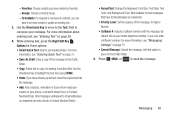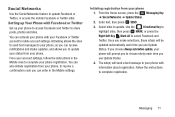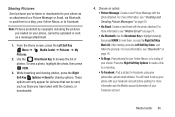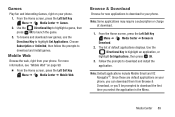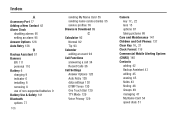Samsung SCH-U365 Support Question
Find answers below for this question about Samsung SCH-U365.Need a Samsung SCH-U365 manual? We have 2 online manuals for this item!
Question posted by emmiestacy78 on June 3rd, 2014
How To Download Pics From My Phone To Facebook
How can I download pictures from my phone to facebook? I dont know what address its asking for snd I have tried everything I can think of. It willeven act like its loading and say "posted" but when I check my facebook the picture doesnt post. Thanks for your help!
Current Answers
Related Samsung SCH-U365 Manual Pages
Samsung Knowledge Base Results
We have determined that the information below may contain an answer to this question. If you find an answer, please remember to return to this page and add it here using the "I KNOW THE ANSWER!" button above. It's that easy to earn points!-
General Support
... European, etc __ Warn when page content is complete. Items Bold & E-mail address: ____@ __ Try to view) RSS Reader Shows Feeds Update all New feed Feed search OPML Import Export ...or 60 minutes Download Messages: past : 1 or 3 days, 1 or 2 weeks, 1 month, All Message format: HTML, Plain Text Download size limit: 2, 5, 20, 50 KB, Headers Only, All Text, No Pictures, Entire Message __ ... -
General Support
...D Account Settings __ Use Unicode when necessary E New E-mail Account... NOTE: E-mail address: ____@ __ Try to sync __ Contacts __ Calendar Synchronize only the 2 weeks, 1 month, 3 months, 6 months, All - ... Download Messages: past : 1 or 3 days, 1 or 2 weeks, 1 month, All Message format: HTML, Plain Text Download size limit: 2, 5, 20, 50 KB, Headers Only, All Text, No Pictures... -
General Support
... folder location from the following: Enter Manually Either enter a phone number/E-mail address then press OK Contacts Press a Contact to check their box After selecting all recipients tap on the screen or...Message text then press OK Press Insert to add any of the following: Picture Video Audio Take Picture Record Video Record Audio Text Template Press More then press Attach Files to add...
Similar Questions
How To Download Pictures From Verizon Samsung Phone Sch-u365
(Posted by HEMBatawi 10 years ago)
Downloading Pictures From My Phone Samsung U 365?
Can I download the application to put my pictures onto my computer?
Can I download the application to put my pictures onto my computer?
(Posted by gramgordo1 11 years ago)
I'm Not Able To Upload Pics On Facebook
i'm not able to upload pics on facebook samsungt258g
i'm not able to upload pics on facebook samsungt258g
(Posted by keemtikumar 11 years ago)
My Phone Is Locked And I Dont Know The Code
Sch-u365
cant unlock my phone
cant unlock my phone
(Posted by eddiepotts 11 years ago)
I Have Found A Samsung Gt Phone I Dont Know The Draw Password How Do I Remove It
(Posted by kore 12 years ago)