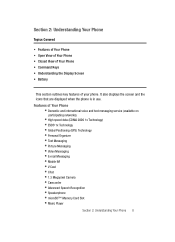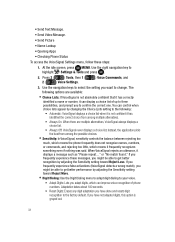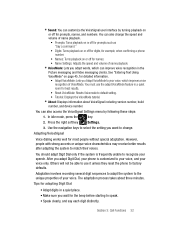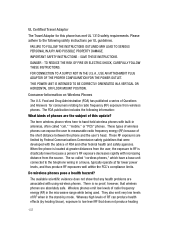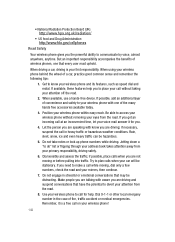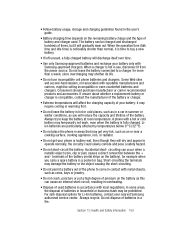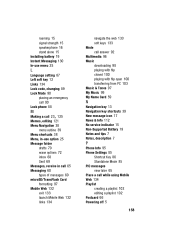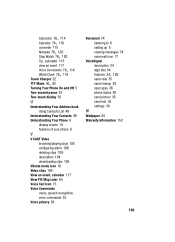Samsung SCH-U740 Support Question
Find answers below for this question about Samsung SCH-U740 - Alias Cell Phone.Need a Samsung SCH-U740 manual? We have 2 online manuals for this item!
Question posted by keemtikumar on November 22nd, 2012
I'm Not Able To Upload Pics On Facebook
i'm not able to upload pics on facebook samsungt258g
Current Answers
Related Samsung SCH-U740 Manual Pages
Samsung Knowledge Base Results
We have determined that the information below may contain an answer to this question. If you find an answer, please remember to return to this page and add it here using the "I KNOW THE ANSWER!" button above. It's that easy to earn points!-
General Support
... My SPH-i600? A hard reset of the keypad. To hard reset the phone using the keypad: (Please read the steps through software or via the use of the...able to make/receive phone calls after a reset, but all data will take a few minutes to be the last four digits of the data. Hard resetting the device will remove all of the cell phone number assigned to reset the phone... -
General Support
...You must be able to unlock your phone. Service Provider Contact Information To enable, change the NAM1 setting after setting the phone to lock ... being made by accidentally pressing any of the cell phone number Select Lock Phone (1) Highlight the desired Phone Lock setting, using the navigation keys, from...SCH-R211 Phone? In Phone Lock mode, you won't be unlocked to place calls... -
General Support
...such as AIM®, Windows Live® Does The SCH-U750 (Alias 2) Phone Support Instant Messaging? However, Verizon Wireless features the Mobile IM 3.0 application. Messenger and Yahoo!® Please ... Provider Contact Information To access Mobile IM follow the steps below: Select Chat (9) Highlight one of the following then press OK MySpace Facebook Photobukt Zannel Powerchat Friendz Lavachat ...
Similar Questions
How To Change A Verizon Wireless Samsung Cell Phone Sch-u460 From Spanish To
English
English
(Posted by Toddchuckc 9 years ago)
How To Reset My Samsung Cell Phone Sch-u640 On A Computer
(Posted by cihou 10 years ago)
Unable To Access Samsung Apps On My Cell Phone Samsung Wave Y
(Posted by mdroopnath 11 years ago)
My Cell Phone Has Suddenly Started To Reject Some Incoming Calls From Only A Few
Of my contacts .phone model b2100 mobile ph FCC-I'd ser no r258912071f...could it be the function on...
Of my contacts .phone model b2100 mobile ph FCC-I'd ser no r258912071f...could it be the function on...
(Posted by Bruce44566 11 years ago)
How To Check The Warranty Of My Cell Phone
(Posted by sahildhull16 12 years ago)