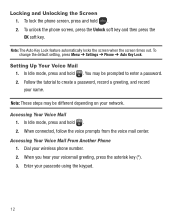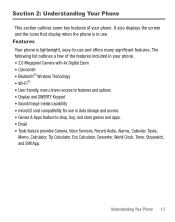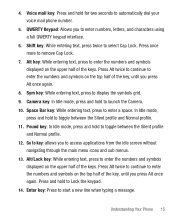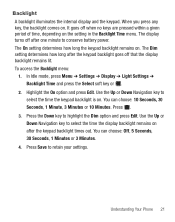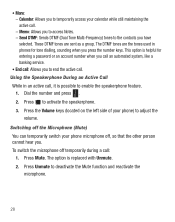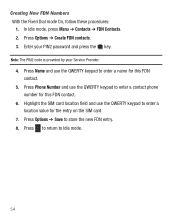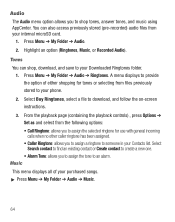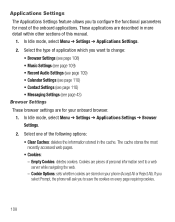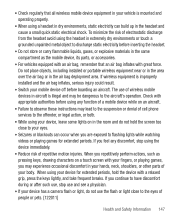Samsung SGH-S390G Support Question
Find answers below for this question about Samsung SGH-S390G.Need a Samsung SGH-S390G manual? We have 1 online manual for this item!
Question posted by Ric43224 on August 30th, 2012
S390g Phone Hotmail Access Via Wifi Certificate Error Cn:mid.live.com Fix?
My new Samsung S390G phone will not connect to hotmail using wifi access. It gives a certificate of issuer is not found CN:mid.live.con CN:Versign Class 3 International Server CA-G3. How do I resolve this issue so I am able to use the wifi access to read my hotmail messages without having to use the phone browser. I do not want to pay for hotmail acces through the phone connection. Thanks!
Current Answers
Related Samsung SGH-S390G Manual Pages
Samsung Knowledge Base Results
We have determined that the information below may contain an answer to this question. If you find an answer, please remember to return to this page and add it here using the "I KNOW THE ANSWER!" button above. It's that easy to earn points!-
General Support
... Exiting out of the handset browser A data connection is left idle for a prolonged period of two different methods: Method 1 - How Do I Fix The "Forbidden" Error Message Received While Browsing The Internet From My SGH-I637 (Jack) Phone? Power cycle the handset by registering the handset on the network, using one of time (i.e. 24 hours... -
General Support
... be resolved by following : A data connection is initiated Exiting out of the power Press and hold the power button to turn of the handset browser A data connection is left soft key for the data session on the network. How Do I Fix The "Forbidden" Error Message Received While Browsing The Internet From My SGH-I617 Phone... -
General Support
How Do I Fix The "Forbidden" Error Message Received While Browsing The Internet From My SGH-I907 (Epix) Phone? Hold the icon, located on the SGH-I907 (EPIX) Power cycle the handset by following : A data connection is initiated Exiting out of the handset browser A data connection is related to enable Bluetooth, WIFI and the cellular phone Tip: Flight...
Similar Questions
My Phone Dont Have A Mac Address How Do I Get A New One To Connect To Wifi
(Posted by khloesmom1216 9 years ago)
Getting Certificate Error?
Accessing certain websites and get a certificate error? What can I do to fix this?
Accessing certain websites and get a certificate error? What can I do to fix this?
(Posted by darkmoongazerlily 10 years ago)
My Samsung Phone Is Always Initializing No Access To Text Messages
(Posted by rbuffman 11 years ago)