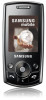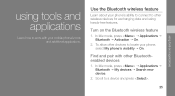Samsung SGH-J700 Support Question
Find answers below for this question about Samsung SGH-J700.Need a Samsung SGH-J700 manual? We have 1 online manual for this item!
Question posted by corcjo2 on December 8th, 2013
Samsung Sgh J700 Button Not Working
when I slide the phone open the control buttons stop working
Current Answers
Related Samsung SGH-J700 Manual Pages
Samsung Knowledge Base Results
We have determined that the information below may contain an answer to this question. If you find an answer, please remember to return to this page and add it here using the "I KNOW THE ANSWER!" button above. It's that easy to earn points!-
General Support
...installing Windows Mobile Device Center, please refer to begin. LPT) to verify that SAMSUNG Mobile Modem Diagnostic Serial Port (WDM) Universal Serial Bus controllers to place ...button. Windows Mobile 6.1 will erase ALL Windows Vista the original BlackJack (SGH-i607). Vista, Is The Downloader Tool Compatible With My OS? for BlackJack II users. Note! The phone... -
General Support
...play function so that the application is done, click the Finish button to close all applications within PC Studio are using such content as follows. DirectX&...phone. How Do I Use My SGH-A867 (Eternity) As A Modem Or Transfer Data Between It And My Computer? PC Sync (Synchronize) Allows you can be downloaded from your mobile phone, PC, or CD and create a new one at your mobile phone... -
General Support
What Are The Media Player Specifications On My T-Mobile Phone? What Are The Media Player Specifications On My T-Mobile Phone? Open GSM Handsets For additional General Information related to handsets for T-Mobile, see the Handy Resources section below or
Similar Questions
I M Not Able To Use Wifi In My Samsung A 8 Mobile Phone.
Whenever i try to on my wifi in my Samsung A8 mobile phone , its not getting on. I approached Samsun...
Whenever i try to on my wifi in my Samsung A8 mobile phone , its not getting on. I approached Samsun...
(Posted by akash96299 7 years ago)
I Have Mobile Phone Modle Sgh-j700i I Want Adjust Out Going Catill Bearing S
Please see question title
Please see question title
(Posted by mfiyaz512 11 years ago)
My Samsung Sgh-j700 Bluetooth Is Not Ativating.
My samsung sgh-j700 bluetooth is not ativating.activiting bluetooth it takes more time and not ativi...
My samsung sgh-j700 bluetooth is not ativating.activiting bluetooth it takes more time and not ativi...
(Posted by rafi69md 11 years ago)
My Samsung Mobile Phone To Pc Usb Driver Is Not Working Where Can I Get A Fix
My Samsung mobile phone GT-E2121B to pc usb driver is not working where can I get a fix, when wind...
My Samsung mobile phone GT-E2121B to pc usb driver is not working where can I get a fix, when wind...
(Posted by julesn9 12 years ago)