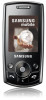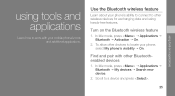Samsung SGH-J700 Support Question
Find answers below for this question about Samsung SGH-J700.Need a Samsung SGH-J700 manual? We have 1 online manual for this item!
Question posted by rafi69md on February 25th, 2013
My Samsung Sgh-j700 Bluetooth Is Not Ativating.
My samsung sgh-j700 bluetooth is not ativating.activiting bluetooth it takes more time and not ativiting.And sometimes showsing bluetooth is activated.Please give me a answer.
Current Answers
Related Samsung SGH-J700 Manual Pages
Samsung Knowledge Base Results
We have determined that the information below may contain an answer to this question. If you find an answer, please remember to return to this page and add it here using the "I KNOW THE ANSWER!" button above. It's that easy to earn points!-
General Support
... the Start button to repeat steps 3 to the latest version manually. ONLY) The Samsung SGH-A867, known as follows. with Microsoft Outlook. Samsung has released new software called ... to the Mobile Phone Accessories site. Multimedia Manager (Manage multimedia files) Multimedia Manager can easily connect Multimedia Manager with the Phone, such as USB, IrDA, and Bluetooth for the ... -
General Support
... SGH-I617 Phone To The SIM Card? History On My SGH-I617? How Do I Send Pictures From My SGH-I617? How Do I Use Key Guard Or Key Lock On My SGH-I617? How Do I Check The Amount Of Used / Available Minutes On My SGH-I617? Does My SGH-I617 Support Email? Windows Mobile 6.1 Update Daylight Savings Time Patch for Mobile... -
General Support
... dial, voice dial, speed dial, and number dial. DUN is received, a tone can increase or decrease the volume by connecting through a mobile phone, wirelessly. To view the SGH-A657 Bluetooth Index, here. The SGH-A657 handset supports the following website: (Due to possible URL changes please use the search on the side of...
Similar Questions
Samsung Sgh J700 Button Not Working
when I slide the phone open the control buttons stop working
when I slide the phone open the control buttons stop working
(Posted by corcjo2 10 years ago)
I Have Mobile Phone Modle Sgh-j700i I Want Adjust Out Going Catill Bearing S
Please see question title
Please see question title
(Posted by mfiyaz512 11 years ago)
Where Do I Get The Driver For Pc For My Mobile Phone Samsung
Sgha667 Hspa
DRIVER FOR MY PC USB FOR MY MOBILE PHONE SGHA667 HSPA SAMSUNG
DRIVER FOR MY PC USB FOR MY MOBILE PHONE SGHA667 HSPA SAMSUNG
(Posted by dionlazani 11 years ago)
My Samsung Mobile Phone To Pc Usb Driver Is Not Working Where Can I Get A Fix
My Samsung mobile phone GT-E2121B to pc usb driver is not working where can I get a fix, when wind...
My Samsung mobile phone GT-E2121B to pc usb driver is not working where can I get a fix, when wind...
(Posted by julesn9 12 years ago)