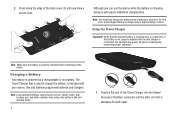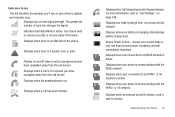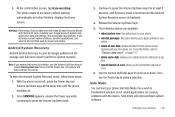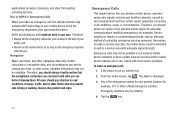Samsung SGH-I997 Support Question
Find answers below for this question about Samsung SGH-I997.Need a Samsung SGH-I997 manual? We have 2 online manuals for this item!
Question posted by Jesschpl on March 24th, 2014
How To Safe Mode Samsung Infuse Sgh I997
Current Answers
Answer #1: Posted by TexasDeviL on March 24th, 2014 8:17 AM
- Make sure your phone is turned off.
- Press and hold the power key to boot up your device.
- After the "Rethink Possible" letters change from blue to black, continually Touch the key.
When the Home screen is displayed, Safe mode is displayed in the lower left corner of the screen and only the basic system software will be loaded.
If you agree that the answer I provided is correct please remember to "accept" and/or mark it as "helpful" so I know I'm doing a good job. Thank you, I would really appreciate it.
[automotive mechanic and phone modding enthusiast]
Answer #2: Posted by waelsaidani1 on March 24th, 2014 8:18 AM
- Make sure your phone is turned off.
- Press and hold the power key ( ) to boot up your device.
- Full instructions avialable here: http://www.samsung.com/us/support/faq/FAQ00003322/3490/Y/
Related Samsung SGH-I997 Manual Pages
Samsung Knowledge Base Results
We have determined that the information below may contain an answer to this question. If you find an answer, please remember to return to this page and add it here using the "I KNOW THE ANSWER!" button above. It's that easy to earn points!-
General Support
... Off Message Alerts While My SGH-q105 Is In Silent Mode? What Items Come With My SGH-q105? Does My SGH-q105 Have A User Configurable Email Client? Or Delete Speed Dial Entries On My SGH-q105? Contacts From My SGH-q105 Phone To The SIM Card? The Wallpaper (Screen Saver) On My SGH-q105? I Need A Replacement. The Call... -
General Support
details on how, if the handset is capable, to use Self Portrait Mode. Does My T-Mobile Phone Support Self Portrait Mode? SGH-t409 Does My T-Mobile Phone Support Self Portrait Mode? -
General Support
...? A Ringtone To A Contact On My SGH-s105? Contacts From My SGH-s105 Phone To The SIM Card? How Do I Place My SGH-s105 In Silent / Vibrate Mode? Downloaded Content On My SGH-s105? I Turn Off Message Alerts While My SGH-s105 Is In Silent Mode? I Change The Ringtones On My SGH-s105? On My SGH-S105 What Does Emergency Calls...
Similar Questions
How do you turn on safe mode for some reason my phone got a malware virus and now i can't get into m...