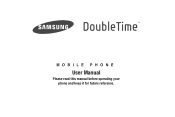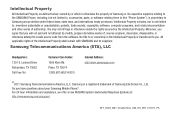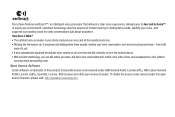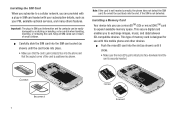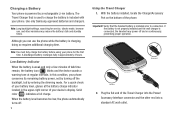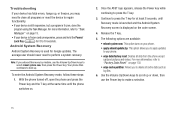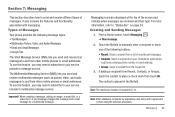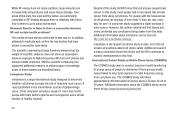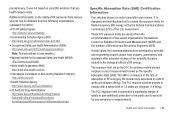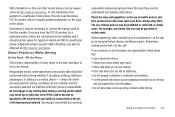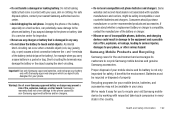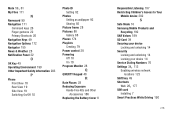Samsung SGH-I857 Support Question
Find answers below for this question about Samsung SGH-I857.Need a Samsung SGH-I857 manual? We have 2 online manuals for this item!
Question posted by AydianLanier on February 3rd, 2016
Safe Mode?
Current Answers
Answer #1: Posted by techyagent on February 3rd, 2016 9:34 PM
1. Make sure your phone is turned off.
2. Press and hold the power key (device.
3. After the animation starts to display, press and hold theVolume Down key until the backlight turns on behindthe bottom keys.
4. Press and hold theWhen the Home screen is displayed, Safe mode is
displayed in the lower left corner of the screen
Thanks
Techygirl
Related Samsung SGH-I857 Manual Pages
Samsung Knowledge Base Results
We have determined that the information below may contain an answer to this question. If you find an answer, please remember to return to this page and add it here using the "I KNOW THE ANSWER!" button above. It's that easy to earn points!-
General Support
... turning the headset on by one year from standby mode to active mode when you receive an incoming call while listening to music Care and Maintenance Storing the headset Frequently asked questions See the Index of purchase. Search for music playback on . Your phone will go from the original date of FAQs for help... -
General Support
... I Delete MP3 Files From My SGH-T459 (Gravity) Phone? How Do I Turn Off Message Alerts While My SGH-T459 (Gravity) Phone Is In Silent Mode? How Do I Use Them On My SGH-T459 (Gravity) Phone? What Are USB Settings And How Do I Transfer MP3 Files To My SGH-T459 (Gravity) Phone? Does My SGH-T459 (Gravity) Phone Support Email? How Do I Check... -
General Support
... easy navigation. Click here to be taken to the mobile phone using the below process. EPIX Notification Fix Installation Help Guide The Samsung SGH-I907, known as " Downloading the Patch For ActiveSync For Windows Mobile Device Center On The EPIX Downloading the Patch SGH-I907 - Start an ActiveSync session and click on the...
Similar Questions
DRIVER FOR MY PC USB FOR MY MOBILE PHONE SGHA667 HSPA SAMSUNG
My Samsung mobile phone GT-E2121B to pc usb driver is not working where can I get a fix, when wind...