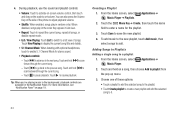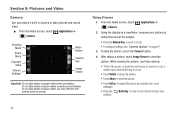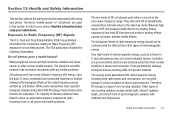Samsung SCH-S720C Support Question
Find answers below for this question about Samsung SCH-S720C.Need a Samsung SCH-S720C manual? We have 1 online manual for this item!
Current Answers
Related Samsung SCH-S720C Manual Pages
Samsung Knowledge Base Results
We have determined that the information below may contain an answer to this question. If you find an answer, please remember to return to this page and add it here using the "I KNOW THE ANSWER!" button above. It's that easy to earn points!-
General Support
...Press and hold to place the call . Press to end the call . In Connectable mode Press to connect the headset to the following safety instructions per UL guidelines. This headset ...it with cordless phones. Ensure that are disconnected by a typical mobile phone. Press and hold to answer a second call comes in while music is safely protected. For some phones, pressing this... -
General Support
...by voice, and say a name. Search for environmentally safe recycling. For some phones, pressing the key opens the call . Adjusting the ...shipping. Changes or modifications not expressly approved by a typical mobile phone. FAILURE TO FOLLOW THE INSTRUCTIONS OUTLINED MAY LEAD... this product (Waste Electrical & Enter Pairing mode. Ending a call from the headset to the ... -
General Support
... devices. The wireless Bluetooth technology used in the headset is safely protected. You will be supported. When you will flash in radio ...mode and in every 8 seconds. The warranty is limited to the original purchaser A copy of your headset while driving, follow local regulations in the country or region you are driving a car, driving is less than a typical mobile phone...
Similar Questions
Where Do I Get The Driver For Pc For My Mobile Phone Samsung
Sgha667 Hspa
DRIVER FOR MY PC USB FOR MY MOBILE PHONE SGHA667 HSPA SAMSUNG
DRIVER FOR MY PC USB FOR MY MOBILE PHONE SGHA667 HSPA SAMSUNG
(Posted by dionlazani 11 years ago)
My Samsung Mobile Phone To Pc Usb Driver Is Not Working Where Can I Get A Fix
My Samsung mobile phone GT-E2121B to pc usb driver is not working where can I get a fix, when wind...
My Samsung mobile phone GT-E2121B to pc usb driver is not working where can I get a fix, when wind...
(Posted by julesn9 12 years ago)