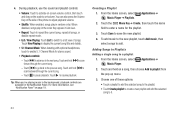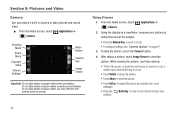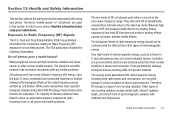Samsung SCH-S720C Support Question
Find answers below for this question about Samsung SCH-S720C.Need a Samsung SCH-S720C manual? We have 1 online manual for this item!
Question posted by penninp on February 12th, 2014
Sch-s720c How To Get Out Of Safe Mode
The person who posted this question about this Samsung product did not include a detailed explanation. Please use the "Request More Information" button to the right if more details would help you to answer this question.
Current Answers
Related Samsung SCH-S720C Manual Pages
Samsung Knowledge Base Results
We have determined that the information below may contain an answer to this question. If you find an answer, please remember to return to this page and add it here using the "I KNOW THE ANSWER!" button above. It's that easy to earn points!-
General Support
... Mode 0: Phone Info 1: My Number 2: SW/HW Version 3: Icon Glossary 4: Software Update 1: Status 2: Check New *: Set-Up Wizard F or more information Video 1: V CAST Videos 2: Get New Pictures 3: My Pictures 4: My Videos 5: Take Picture 6: Record Video 7: OnlineAlbum 3: Games 4: Mobile Web 5: Browse & Items Bold & Tones 1: V CAST Music | Rhapsody 2: Get New... -
General Support
... the handset's PC Connection is safe to unplug the USB cable from phone to phone Accept exchanging data For information or...nbsp;MP3 files then drag and drop them in standby mode, Select Phone Settings (5) Select PC Connection (7) Highlight USB Mass ... Media Player includes support for new Bluetooth devices Highlight the SCH-R450 phone name, using the browser. PC A formatted microSD memory ... -
General Support
...I Transfer Pictures or Videos Between My US Cellular SCH-R850 (Caliber) Phone And My Computer? After transferring the Pictures or ...cover, located on the PC Touch Yes at the "Use mobile phone as mass storage device?" For Bluetooth Visibility instructions, On the...; prompt The handset will now display "PC Connection Mode" Important: Please note that the minimum size limit ...
Similar Questions
Safe Mode?
How do you turn on safe mode for some reason my phone got a malware virus and now i can't get into m...
How do you turn on safe mode for some reason my phone got a malware virus and now i can't get into m...
(Posted by AydianLanier 8 years ago)