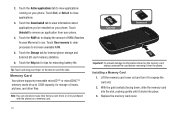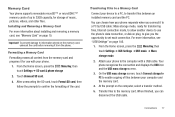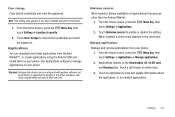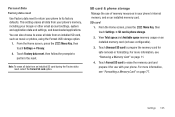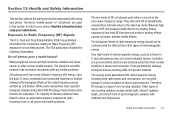Samsung SCH-S720C Support Question
Find answers below for this question about Samsung SCH-S720C.Need a Samsung SCH-S720C manual? We have 1 online manual for this item!
Question posted by dinkljhermr on July 6th, 2014
Samsung Sch-s720c /how To Remove Safe Mode
The person who posted this question about this Samsung product did not include a detailed explanation. Please use the "Request More Information" button to the right if more details would help you to answer this question.
Current Answers
Related Samsung SCH-S720C Manual Pages
Samsung Knowledge Base Results
We have determined that the information below may contain an answer to this question. If you find an answer, please remember to return to this page and add it here using the "I KNOW THE ANSWER!" button above. It's that easy to earn points!-
General Support
...phone, it responsibly to dial a number by a typical mobile phone. Enter Pairing mode...phone....phones...phone...phone. to ...removable...mode...phone. Pair the headset with your Bluetooth phone...phone...phone...phone...mobile phone...phone...phone...phone...phone...phone...phone Using call...phone...phones and wireless networking equipment may cause undesired operation. Correct disposal of your phone...phone...phone before ... -
General Support
...phone name, using the navigation keys Press the OK key to set the handset's PC Connection setting to USB Mass Storage Insert the microSD card into the memory card slot until it is safe...nbsp;up removeable disk box. Service Provider Contact Information SCH-R450 ...the steps below : While in standby mode, Select Phone Settings (5) Select PC Connection (7) ... -
General Support
...Cellular SCH-R850 (Caliber) Phone And My Computer? prompt The handset will now display "PC Connection Mode" This phone ...phone While in microSD memory card and its contents can be transferred to a PC by scratches or bending. Use caution, do not force the card when inserting or removing... the PC Touch Yes at the "Use mobile phone as mass storage device?" For a free ...