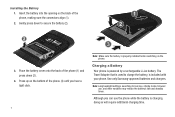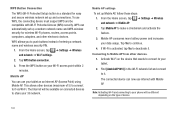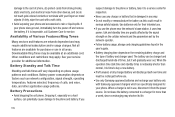Samsung SGH-I897 Support Question
Find answers below for this question about Samsung SGH-I897.Need a Samsung SGH-I897 manual? We have 3 online manuals for this item!
Question posted by craignathan on July 8th, 2014
Type Of Ringtone Does Samsung Sgh-i897 Use
The person who posted this question about this Samsung product did not include a detailed explanation. Please use the "Request More Information" button to the right if more details would help you to answer this question.
Current Answers
Related Samsung SGH-I897 Manual Pages
Samsung Knowledge Base Results
We have determined that the information below may contain an answer to this question. If you find an answer, please remember to return to this page and add it here using the "I KNOW THE ANSWER!" button above. It's that easy to earn points!-
General Support
... Events From Do I Use It? Does My SGH-P777 Have A Speaker Phone And How Do I Use My Phone As A Modem Or Transfer Data Between My SGH-P777 And My Computer? Does My SGH-P777 Support Voice Dialing? Can I Use The PIM Sync Option Mentioned On The SGH-P777? How Can I Use Voice Recordings As Ringtones On My SGH-P777? How Do I Take... -
General Support
... HFK to the HFK during the period of warranty, you notice any faults or changes in conjunction with your handset Disconnect your mobile phone dealer. In some countries or regions, using mobile phones while operating a motor vehicle is removed. The indicator light flashes in blue. The device and its working life. The term "IC... -
General Support
... FAQs currently registered in our system for the SGH-A727 handset. How Do I Copy Contacts From My SGH-A727 Phone To The SIM Card? How Do I Assign A Ringtone To A Contact On My SGH-A727? Connectivity Settings & Does My SGH-A727 Support The Use Of MP3s? How Do I Reset My SGH-A727? How Do I Assign To Or Delete...
Similar Questions
I Want Display For Samsung Sgh-i897 .
i want display for samsung SGH-i897 .anybody have please contact me on my mail
i want display for samsung SGH-i897 .anybody have please contact me on my mail
(Posted by jaganreddybaddam 11 years ago)
How Do I Connect To Internet Using Mobile Phone????
(Posted by katloverforlife65 11 years ago)
How Do I Add Ringtones To Sgh-a847
How do I add ringtones to sgh-a847
How do I add ringtones to sgh-a847
(Posted by rmieleszko 12 years ago)