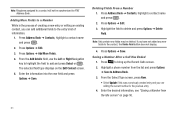Samsung SGH-A847 Support Question
Find answers below for this question about Samsung SGH-A847.Need a Samsung SGH-A847 manual? We have 2 online manuals for this item!
Question posted by rmieleszko on November 6th, 2011
How Do I Add Ringtones To Sgh-a847
How do I add ringtones to sgh-a847
Current Answers
Related Samsung SGH-A847 Manual Pages
Samsung Knowledge Base Results
We have determined that the information below may contain an answer to this question. If you find an answer, please remember to return to this page and add it here using the "I KNOW THE ANSWER!" button above. It's that easy to earn points!-
General Support
... Approximately Once Per Minute, How Can I Assign MP3's As Ringtones On My SGH-V206? Picture Can The SGH-V206 Receive? Can I Turn This Off? Can I Connect To The Internet With My SGH-V206? Do I Receive Picture Messages On My V206 From Another Mobile Phone? My SGH-V206 Have A Speaker Phone And How Do I Use Speed Dial On My... -
General Support
... bevelled edges add to change ...mobile for ergonomic ease and visual aesthetics. • Next is FM Guru Guru 1210 is worth in Mobile Phone...Mobile Tracker Form Factor Bar *Features and specifications are subject to the sleekness of talk time. SMS storage of the other. Converter Calculator in the hand and the pocket at 108.0 x 43.5 x 14.3mm. • Sound Poly Ringtones 40 MP3 Ringtone... -
General Support
...) Phone? View the T-Mobile SGH-T459 (Gravity) Menu Tree Top How Do I Delete All Pictures or Videos From My SGH-T459 (Gravity) Phone? How Do I Disable Or Change The Camera/Camcorder Sounds On My SGH-T459 (Gravity) Phone? How Do I Assign A Ringtone Or Image To A Caller Group On My SGH-T459 (Gravity) Phone? Can I Send Video From My SGH-T459 (Gravity) Phone...
Similar Questions
How Large Of A File Can The Samsung Sgh-a847 Use As A Ringtone
(Posted by imajus 10 years ago)
How To Change Ringtone For Contact On Samsung Sgh-a847
(Posted by slickmrant 10 years ago)
Where Do I Get The Driver For Pc For My Mobile Phone Samsung
Sgha667 Hspa
DRIVER FOR MY PC USB FOR MY MOBILE PHONE SGHA667 HSPA SAMSUNG
DRIVER FOR MY PC USB FOR MY MOBILE PHONE SGHA667 HSPA SAMSUNG
(Posted by dionlazani 11 years ago)
My Samsung Mobile Phone To Pc Usb Driver Is Not Working Where Can I Get A Fix
My Samsung mobile phone GT-E2121B to pc usb driver is not working where can I get a fix, when wind...
My Samsung mobile phone GT-E2121B to pc usb driver is not working where can I get a fix, when wind...
(Posted by julesn9 12 years ago)