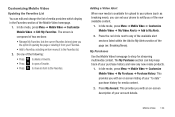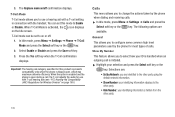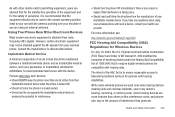Samsung SGH-A847 Support Question
Find answers below for this question about Samsung SGH-A847.Need a Samsung SGH-A847 manual? We have 2 online manuals for this item!
Question posted by imajus on December 24th, 2013
How Large Of A File Can The Samsung Sgh-a847 Use As A Ringtone
The person who posted this question about this Samsung product did not include a detailed explanation. Please use the "Request More Information" button to the right if more details would help you to answer this question.
Current Answers
Related Samsung SGH-A847 Manual Pages
Samsung Knowledge Base Results
We have determined that the information below may contain an answer to this question. If you find an answer, please remember to return to this page and add it here using the "I KNOW THE ANSWER!" button above. It's that easy to earn points!-
General Support
...PC If the Select USB Mode box appears on the phone, USB communication will now display "SGH-T919 Connected" in your service provider for subscription ..."0000") Using Windows explorer, locate desired MP3 file Right click on Phone Explorer (Manage Files), you want Windows to play some images, music (including ringtones) and other content from the phone. The handset... -
General Support
...phones (the default code is 32MB. The SGH-T929 (Memoir) phone features several different methods to transfer MP3 files both to playback MP3 files, assign them as a contact ringtone, alarm tone or as the incoming call ringtone. SGH...Mobile. the PC If the Select USB Mode box appears on the phone... Highlight the phone name (SGH-T929), using Windows Explorer" To transfer files to pair ... -
General Support
... Address Book 9.9.1.5 Calendar 9.9.1.6 Tasks 9.9.1.7 Notes 9.9.1.8 All Licenses 9.9.2 Used Space 9.9.2.1 Shared Memory 9.9.2.2 Messaging 9.9.2.3 My Stuff 9.9.2.4 Calendar 9.9.2.5 Tasks 9.9.2.6 Notes 9.9.2.7 Address Book 9.10 Software Update 9.10.1 Continue Update 9.11 Phone Information 9.11.1 My Number 9.11.2 Manufacturer 9.11.3 Model 9.11.3.1 SGH-A777 9.11.4 Device ID 9.11.5 Software Version 9.11...
Similar Questions
I M Not Able To Use Wifi In My Samsung A 8 Mobile Phone.
Whenever i try to on my wifi in my Samsung A8 mobile phone , its not getting on. I approached Samsun...
Whenever i try to on my wifi in my Samsung A8 mobile phone , its not getting on. I approached Samsun...
(Posted by akash96299 7 years ago)
How Can I Empty My Sgh-a847 Rugby Reject Storage
(Posted by forrestbacon 9 years ago)
What File Format Is Used For A Ringtone On Samsung Sgh-t139 Mobile Phone
(Posted by coaltauzin 10 years ago)
How Do I Add Ringtones To Sgh-a847
How do I add ringtones to sgh-a847
How do I add ringtones to sgh-a847
(Posted by rmieleszko 12 years ago)