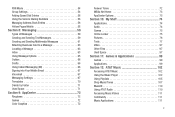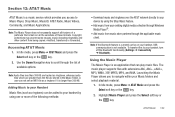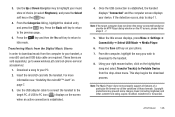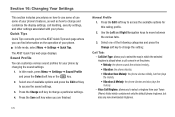Samsung SGH-A847 Support Question
Find answers below for this question about Samsung SGH-A847.Need a Samsung SGH-A847 manual? We have 2 online manuals for this item!
Question posted by jtseChan on June 24th, 2014
What Is The Sgh A847 Bell Ringtones File Format
The person who posted this question about this Samsung product did not include a detailed explanation. Please use the "Request More Information" button to the right if more details would help you to answer this question.
Current Answers
Related Samsung SGH-A847 Manual Pages
Samsung Knowledge Base Results
We have determined that the information below may contain an answer to this question. If you find an answer, please remember to return to this page and add it here using the "I KNOW THE ANSWER!" button above. It's that easy to earn points!-
General Support
... Phone? What Are Media Specifications On My SGH-T339 Phone? Music / Media Player Specifications Media Player Software Information Manufacturer: Proprietary Version: Supported File Formats .../ Screen Saver Video Message Video Postcard See Also: Ringtones File Formats Supported File Formats: Media Files: Ringtones File Types: MP3, 3GP/AAC, 3GP/AMR, MIDI Polyphonic Capability: ... -
General Support
... Types Pictures, Photos, Video Music & What Are The Media Specifications On My SGH-A257 (Magnet) Phone? Ringtones File Formats Supported File Formats: Media Files: Ringtones Polyphonic Capability: 64 Notes Wallpaper / Screensaver Resolution: 176 x 220 File Types: JPG, PNG, GIF, WBMP Image Association: Wallpaper, Caller ID Image, Group ID Image, Picture Mail, Auto Scalable Games: Bubble... -
General Support
... 40 Note Do I Convert My Videos For Use On My Samsung Phone? How Do I Use My Own Sounds Or Music As Ringtones? Media Specifications Supported File Types Pictures, Photos, Video Music & hat Are Media Specifications On My SGH-t609 Phone? Ringtones File Formats Supported File Formats: Media Files: Ringtones File Types: MP3, AAC Polyphonic Capability: 40 Note Wallpaper / Screensaver...
Similar Questions
Mms Delivery Issues - Samsung Sgh-a847
As of September 2016, my Samsung SGH-A847 stopped sending MMS to my bellsouth.net email. ATT could n...
As of September 2016, my Samsung SGH-A847 stopped sending MMS to my bellsouth.net email. ATT could n...
(Posted by Randleef 7 years ago)
What File Format Is Used For A Ringtone On Samsung Sgh-t139 Mobile Phone
(Posted by coaltauzin 10 years ago)
I Want A Driver Download For My Gt S3050 Mobile Phone
(Posted by anneto 10 years ago)
How Do I Retrieve Deleted Text Messages From My Samsung Sgh-a847?
I Accidentally deleted all texts messages from my phone. It's a Samsung SGH-A847. Some of those text...
I Accidentally deleted all texts messages from my phone. It's a Samsung SGH-A847. Some of those text...
(Posted by joynfun 11 years ago)
How Do I Add Ringtones To Sgh-a847
How do I add ringtones to sgh-a847
How do I add ringtones to sgh-a847
(Posted by rmieleszko 12 years ago)