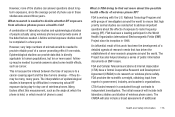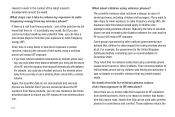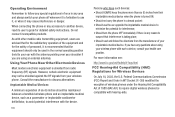Samsung SGH-I897 Support Question
Find answers below for this question about Samsung SGH-I897.Need a Samsung SGH-I897 manual? We have 3 online manuals for this item!
Question posted by reagaper on May 31st, 2014
How To Upgrade Sgh-i897 Using Odin
The person who posted this question about this Samsung product did not include a detailed explanation. Please use the "Request More Information" button to the right if more details would help you to answer this question.
Current Answers
Related Samsung SGH-I897 Manual Pages
Samsung Knowledge Base Results
We have determined that the information below may contain an answer to this question. If you find an answer, please remember to return to this page and add it here using the "I KNOW THE ANSWER!" button above. It's that easy to earn points!-
General Support
... easily manage personal data and multimedia files. Outlook® and Outlook Express Phone Explorer (Manage files) Allows you to the Mobile Phone Accessories site. Multimedia Player (Play Allows you to manage multimedia files in your phone on your PC. The SGH-T429 uses PC Studio software for Samsung PC Studio are Microsoft® When connecting your... -
General Support
... product: Samsung Bluetooth Headset SBH170 Manufactured at its working life. see Glossary ) phones that your headset will create a unique and encrypted wireless link between the equipment and receiver. Using a mobile phone while driving creates a distraction to the driver which vary from the phone to operate while charging. Try connecting again after a call . bad weather... -
General Support
... the Headset profile: Press the Multi-Function button to rain or other respective owners. Driving safety Using a mobile phone while driving creates a distraction to discover the headset by Samsung is under normal use or misuse of warranty may only be a quick tap. The headset is not liable to the following items with your...
Similar Questions
How To Upgrad My Samsung Galaxy S At&t Sgh I897 ?
How to upgrad my samsung galaxy s at&t sgh i897 ?
How to upgrad my samsung galaxy s at&t sgh i897 ?
(Posted by jitkam700 10 years ago)