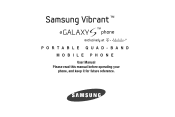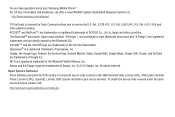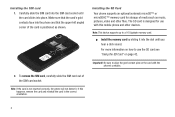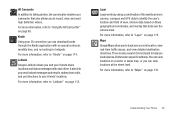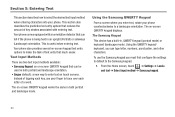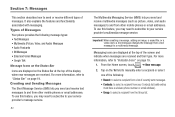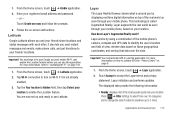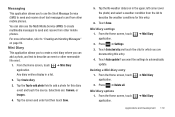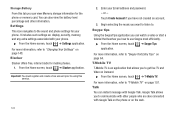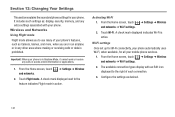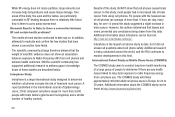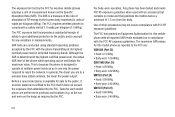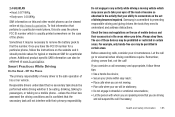Samsung SGH-T959 Support Question
Find answers below for this question about Samsung SGH-T959.Need a Samsung SGH-T959 manual? We have 3 online manuals for this item!
Question posted by barnesKulu on March 29th, 2014
How To Use Odin In Sgh-t959
The person who posted this question about this Samsung product did not include a detailed explanation. Please use the "Request More Information" button to the right if more details would help you to answer this question.
Current Answers
Related Samsung SGH-T959 Manual Pages
Samsung Knowledge Base Results
We have determined that the information below may contain an answer to this question. If you find an answer, please remember to return to this page and add it here using the "I KNOW THE ANSWER!" button above. It's that easy to earn points!-
General Support
... SGH-E315? View the T-Mobile SGH-E315 Menu Tree How Do I Use Call Waiting On My SGH-E315? How Do I Delete An Photo Which Is Being Used As My Wallpaper On My SGH-E315? I Send Pictures From My SGH-E315...My SGH-E315 Will Support? Use Voice Recordings As Ringtones On My SGH-E315? Key Guard Or Key Lock On My SGH-E315? Does My SGH-E315 Support Self Portrait Mode? How Do I Add A Phone Number... -
General Support
... may also use your phone as a modem, your package. there is not already part of your service with T-Mobile must include the "T-Zones" You can assist you to obtain the software/serial data cable. How Do I Use My SGH-s105 As A Modem Or Transfer Data Between It And My Computer? Saturday, Central Standard... -
General Support
...mobile drivers to locate a vendor of the serial data cable is only compatible on the SGH-R225 EASY GSM II, will only function correctly on non NT platforms such as Windows 98 and Windows ME For more information on PC's. The part number of the kit. How Do I Use My SGH-n105, SGH-r225, or SGH...the Internet in an attempt to use the serial cable with this phone any longer. Note: ...