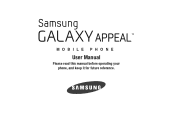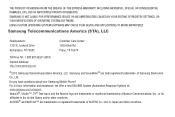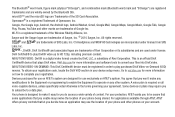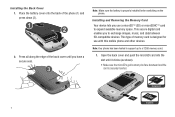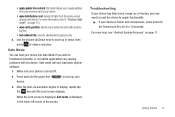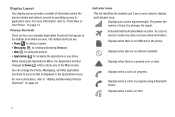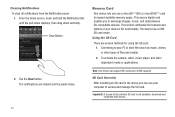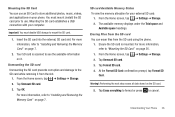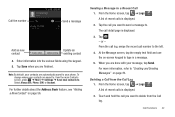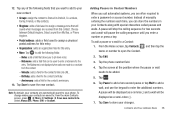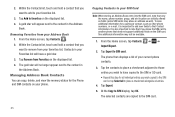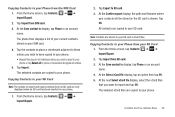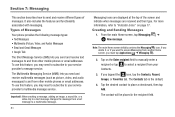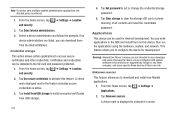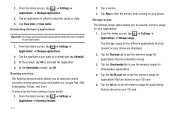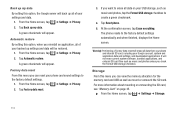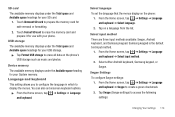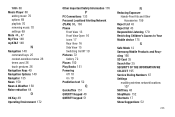Samsung SGH-I827 Support Question
Find answers below for this question about Samsung SGH-I827.Need a Samsung SGH-I827 manual? We have 2 online manuals for this item!
Question posted by txmaced on May 21st, 2014
How Do I Save Files (pictures, Etc.) To The Sd Card In Sgh1827?
The person who posted this question about this Samsung product did not include a detailed explanation. Please use the "Request More Information" button to the right if more details would help you to answer this question.
Current Answers
Related Samsung SGH-I827 Manual Pages
Samsung Knowledge Base Results
We have determined that the information below may contain an answer to this question. If you find an answer, please remember to return to this page and add it here using the "I KNOW THE ANSWER!" button above. It's that easy to earn points!-
General Support
...) Have Snooze Capabilities? How Do I Transfer Pictures From My SPH-I325 (Ace) Phone To My Computer? Configurations Speed Dial Calendar, ...Phone To My Storage Card? Can I Delete All Of My Personal Information From My SPH-I325 (Ace)? How Do I Assign MP3's As Ringtones On My SPH-I325 (Ace)? Does My SPH-I325 (Ace) Have A Way To Prevent Others From Seeing My Files Saved On A Storage Card... -
General Support
...") Using My Bluetooth Places, select File Transfer or OBEX to view the phone's contents Copy the desired Photo file Paste the file in depth, further down the Ctrl key Copy and paste or drag n drop the picture(s) into the USB slot on the PC Via Memory Card To transfer pictures (via USB cable follow the steps... -
General Support
...On Demand (MOD)Capacity Max Downloadable File Size Video On Demand (VOD) Capacity Max Downloadble File Size Removable Memory Slot Type: microSD Card Type: microSDHC Format By Phone: Applications Tab > Format SD Card Max Storage Size: 16GB Recommended Card Size: Camera / Camcorder Memory Camera Memory Max Storage for Pictures in Phone Memory: Direct Save To Removable Memory: Camcorder Memory...
Similar Questions
Can I Root Useing Saved Contents On Sd Card From A Rooted Phone?
My usb port isnt working so I cant plug into computer to root.well my last phone (galaxy aviator) wa...
My usb port isnt working so I cant plug into computer to root.well my last phone (galaxy aviator) wa...
(Posted by powmik 10 years ago)
If My Phone Is Permanently Locked How Can I Copy My Music To Other Phone?
(Posted by jchinson30 10 years ago)
How Do I Get My Contacts Back If Reboot Without Sim Card In It
i did a system reboot because it needed my pin number to unlock it i forgot it so i did the reboot w...
i did a system reboot because it needed my pin number to unlock it i forgot it so i did the reboot w...
(Posted by krisbethard 10 years ago)
How To Connect My Phone To The Pc
the phone's icone does not appear on the computer
the phone's icone does not appear on the computer
(Posted by alastao 11 years ago)