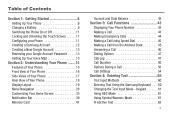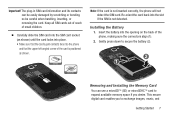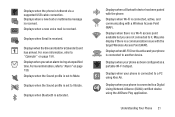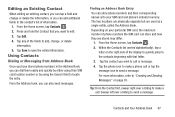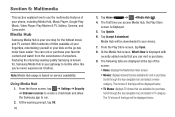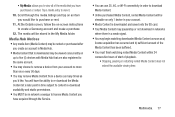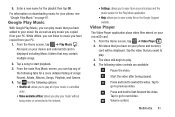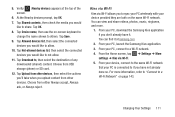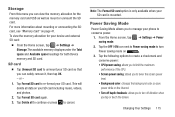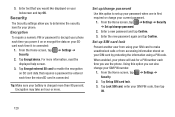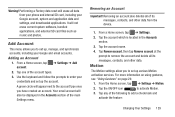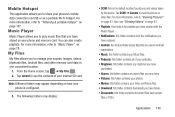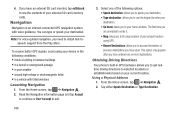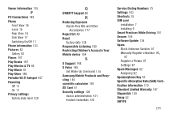Samsung SGH-I437P Support Question
Find answers below for this question about Samsung SGH-I437P.Need a Samsung SGH-I437P manual? We have 2 online manuals for this item!
Question posted by powmik on March 8th, 2014
Can I Root Useing Saved Contents On Sd Card From A Rooted Phone?
My usb port isnt working so I cant plug into computer to root.well my last phone (galaxy aviator) was rooted Im using the same sd card and it still has superuser, cwm and all that, why cant I use that to root? Or is there a way to root this sgh 437p without plugging into computer?
Current Answers
Related Samsung SGH-I437P Manual Pages
Samsung Knowledge Base Results
We have determined that the information below may contain an answer to this question. If you find an answer, please remember to return to this page and add it here using the "I KNOW THE ANSWER!" button above. It's that easy to earn points!-
General Support
... One: Backup Data From The SCH-i770 To The Computer Using ActiveSync 4.5 On the phone, press ActiveSync and Modem Driver (select Yes) Re-connect the phone to the USB cable (which is no way to continue. Otherwise, there is recommended to restore previously saved data. Click Yes. The SCH-i770 ROM is turned on the... -
General Support
... PC or a desired location to transfer content from the Using the Windows Explorer interface, simply drag and drop content between the PC and the handset to and from the handset to or from a PC follow the steps below: From the Today screen, plug the data cable into a USB port on your PC or laptop MMS / E-Mail... -
General Support
... soft key to Save How Do I Format The Storage Card On My SGH-A727 Phone? Select Memory Card using left soft key. Memory Card will show "On Card" Insert the memory card into the memory card slot until it locks in microSD memory card and its contents can be easily...
Similar Questions
Galexy Sch-s738c Phone Set Default Save 2 Sd Card Downloads Files
have samsung galexey sch-s738c have been unable to get or set default setting or any files to SD car...
have samsung galexey sch-s738c have been unable to get or set default setting or any files to SD car...
(Posted by pcmucha77 9 years ago)
Delete Contact History Samsumg Sgh-i437p
How to delete contact activity
How to delete contact activity
(Posted by jimward3906 10 years ago)
How Do I Make Apps And Things Save To Sd Card Instead Of Phones Internal Storage
(Posted by davencharneff 10 years ago)
How Do I Move Pictures Saved On Memory Card In Phone To Pc?
(Posted by bodyguardnm10 11 years ago)