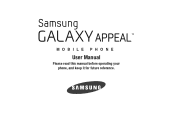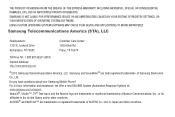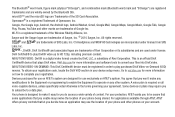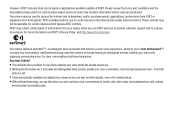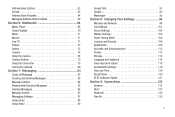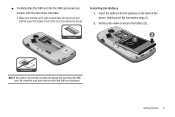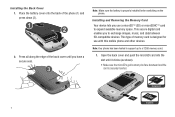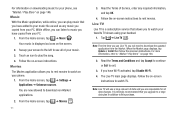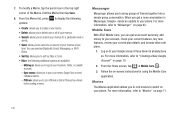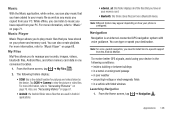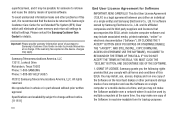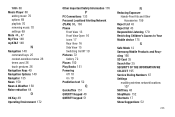Samsung SGH-I827 Support Question
Find answers below for this question about Samsung SGH-I827.Need a Samsung SGH-I827 manual? We have 2 online manuals for this item!
Question posted by jchinson30 on October 17th, 2013
If My Phone Is Permanently Locked How Can I Copy My Music To Other Phone?
The person who posted this question about this Samsung product did not include a detailed explanation. Please use the "Request More Information" button to the right if more details would help you to answer this question.
Current Answers
Answer #1: Posted by TommyKervz on October 17th, 2013 5:13 AM
Greetings. You music is probbly on the SD card. Simply take that on to any other one that takes SD cards. You will not able to extract any file with your phone locked.
Related Samsung SGH-I827 Manual Pages
Samsung Knowledge Base Results
We have determined that the information below may contain an answer to this question. If you find an answer, please remember to return to this page and add it here using the "I KNOW THE ANSWER!" button above. It's that easy to earn points!-
General Support
... Dial? Why Are My Voice Notes Disappearing On My SGH-T339 Phone? How Do I Transfer Pictures or Videos Between My SGH-T339 And My Computer? View the T-Mobile SGH-T339 Menu Tree How Do I Mute / Unmute A Call On My SGH-T339 Phone? How Do I Copy Contacts From My SGH-T339 Phone Phone To The SIM Card? How Do I Disable Or Change... -
General Support
... Delete Speed Dial Entries On My SGH-T919 (Behold) Phone? How Do I Reset My SGH-T919 (Behold) Phone? T-Mobile SGH-T919 (Behold) FAQ List Below is a listing of the FAQs currently registered in our system for the SGH-T929 (Behold). How Do I Copy Or Move Pictures Or Videos From My SGH-T919 (Behold) Phone To My Storage Card? How Do... -
General Support
... Sounds On My SGH-T459 (Gravity) Phone? Connectivity Settings & Does My SGH-T459 (Gravity) Phone Have A Speakerphone? View the T-Mobile SGH-T459 (Gravity) Menu Tree Top How Do I Delete All Of My Personal Information From My SGH-T459 (Gravity) Phone? How Do I Assign A Ringtone Or Image To A Caller Group On My SGH-T459 (Gravity) Phone? Can I Copy Or Move Pictures...
Similar Questions
How To Copy Music And Pictures From Sd Card To Smasung T528g Phone
(Posted by damoh2min 10 years ago)
Samsung Sch R720 Metro Pcs How To Copy Music To Phone From Pc
(Posted by sirdrew 10 years ago)
Sometimes The Screen Is Blank When I Turn My Phone On I Can Still Hear Sound.
(Posted by cynthiarasso 10 years ago)
I Entered Too Many Wrong Shemas, My Phones Is Locked Now. Help Me Please
(Posted by armandproduction 11 years ago)
How To Connect My Phone To The Pc
the phone's icone does not appear on the computer
the phone's icone does not appear on the computer
(Posted by alastao 11 years ago)