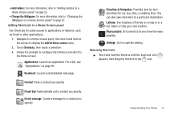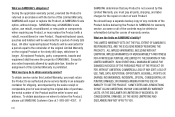Samsung SCH-R720 Support Question
Find answers below for this question about Samsung SCH-R720.Need a Samsung SCH-R720 manual? We have 2 online manuals for this item!
Question posted by sirdrew on October 5th, 2013
Samsung Sch R720 Metro Pcs How To Copy Music To Phone From Pc
The person who posted this question about this Samsung product did not include a detailed explanation. Please use the "Request More Information" button to the right if more details would help you to answer this question.
Current Answers
Related Samsung SCH-R720 Manual Pages
Samsung Knowledge Base Results
We have determined that the information below may contain an answer to this question. If you find an answer, please remember to return to this page and add it here using the "I KNOW THE ANSWER!" button above. It's that easy to earn points!-
General Support
... the Internet to your PC to Your YP-T5H or YP-T5V MP3 Player If You Have Windows Media Player 9. Left click Play with Media Player in the upper right corner. You can copy the music you must also have ...to CD or Device on the left window. In the drop down menu appears. To copy music you can also just double click the WMA track. Click Start Sync. On the upper right ... -
General Support
...MetroPCS SCH-I220 (Code) Phone? How Do I Use Them On My MetroPCS SCH-I220 (Code) Phone? How Do I Fix The "Forbidden" How Do I Reply To An Email On My Metro PCS SCH-I220 (Code) Phone? ...A Contact From A Caller Group On My MetroPCS SCH-I220 (Code) Phone? How Do I Copy Or Move Pictures Or Videos From My MetroPCS SCH-I220 (Code) Phone To My Storage Card? Images & How ... -
General Support
...URL 12: Save 13: Saved Pages 14: History 15: Advanced 6: The Buzz 7: Community 8: Music Apps 2: Messaging 1: Create New Message 1: Add Recipients 2: Add Attachment 3: Back 2: Mobile Email 1: Yahoo! Date 1: Time zone updating 2: Home Zone 3: Time 4: Date 5: Time Format 6: Date Format 4: Phone Settings 1: Language 2: Shortcuts 3: Own Number 5: Call Settings 2: Voice Call 3: Data Call 6: Connectivity...
Similar Questions
How Do You Unlock An Sch R720 Metro Pcs Phone If I Forgot My Google Password
(Posted by suzvic 9 years ago)
Gow Do You Unlock A Password Protected Samsung Sch-r720 Metro Pcs Phone
(Posted by mercriyu 9 years ago)
How To Factory Reset Samsung Sch-r360 Metro Pcs Cell Phone
(Posted by gaby4pawe 10 years ago)
How To Download Pictures From Inbox Sch-r720 Metro Pcs
(Posted by naProv 10 years ago)
How To Metro Phone Sch-r720 To Play A Music As A Notification Ringtone
(Posted by maAndy 10 years ago)