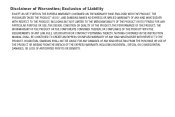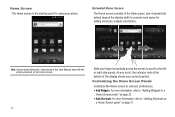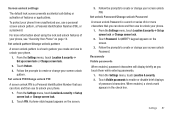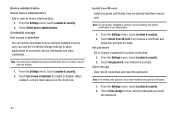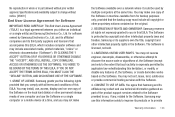Samsung SCH-R720 Support Question
Find answers below for this question about Samsung SCH-R720.Need a Samsung SCH-R720 manual? We have 2 online manuals for this item!
Question posted by mercriyu on July 15th, 2014
Gow Do You Unlock A Password Protected Samsung Sch-r720 Metro Pcs Phone
The person who posted this question about this Samsung product did not include a detailed explanation. Please use the "Request More Information" button to the right if more details would help you to answer this question.
Current Answers
Related Samsung SCH-R720 Manual Pages
Samsung Knowledge Base Results
We have determined that the information below may contain an answer to this question. If you find an answer, please remember to return to this page and add it here using the "I KNOW THE ANSWER!" button above. It's that easy to earn points!-
General Support
.... Possiblities to obtain it for digits of your mobile number. Click on it . My I500 Reset Because I Use? I Use? You may now select a new password. What Should I 'm Trying To Connect With My PC And Synchronize My Data From My Desktop To My Phone, But Its Asking For A Password. I Was Unable To Charge It. It should... -
General Support
... either Yes or No, using the navigation keys, to enable or disable Voice Commands Highlight Availability, using the navigation keys Select either Always Available or Password Protected, using the navigation keys Highlight Announcement Routing, using the navigation keys Select either Speaker Only, Bluetooth Only or Bluetotth if Available, using the navigation keys... -
General Support
... (Code) To Show Military Time? How Do I Reply To An Email On My Metro PCS SCH-I220 (Code) Phone? How Do I Stop My MetroPCS SCH-I220 (Code) Phone From Beeping Every Minute? Error Message Received While Browsing The Internet From My MetroPCS SCH-I220 (Code) Phone? How Do I Delete The Call Logs Or Call History On My MetroPCS...
Similar Questions
What Is The Voicemail Password For Metro Pcs Phone Model Sch-r720?
(Posted by PingJo 9 years ago)
How Do You Unlock An Sch R720 Metro Pcs Phone If I Forgot My Google Password
(Posted by suzvic 9 years ago)
How To Unlock A Samsung Admire From Metro Pcs Phone For Another Network For
free
free
(Posted by rmamde 10 years ago)
How To Unlock Samsung Galaxy Attain 4g Metro Pcs With Serial Number 430656721175
my samsung galaxy 4g metro pcs says no service when i insert another sim
my samsung galaxy 4g metro pcs says no service when i insert another sim
(Posted by goddy 11 years ago)