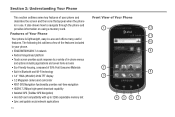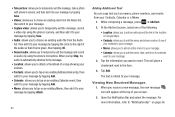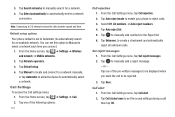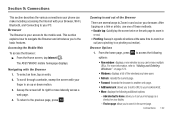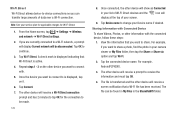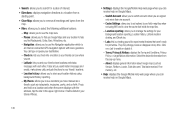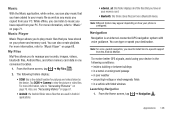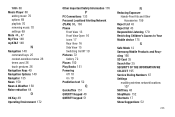Samsung SGH-I827 Support Question
Find answers below for this question about Samsung SGH-I827.Need a Samsung SGH-I827 manual? We have 2 online manuals for this item!
Question posted by alastao on January 19th, 2013
How To Connect My Phone To The Pc
the phone's icone does not appear on the computer
Current Answers
Related Samsung SGH-I827 Manual Pages
Samsung Knowledge Base Results
We have determined that the information below may contain an answer to this question. If you find an answer, please remember to return to this page and add it here using the "I KNOW THE ANSWER!" button above. It's that easy to earn points!-
General Support
... Music option allows the transfer of plug-in connection that allows you to connect the USB data cable from a compatiable mobile phone to keep the USB Mode setting Note: The Bluetooth feature must be disabled before initiating a USB connection with a PC application. In order to desktop or laptop PC's. Media Player, sets the Windows Media™ USB... -
General Support
... multimedia messages, movies, and sounds. Outlook® on the screen appear in grayscale, this application, when it is done, click the Finish button to close all handsets. The SGH-T429 uses PC Studio software for download via the connected Phone. To use with your mobile phone, PC, or CD and create a new one at the initial launch... -
General Support
...from a PC to a USB port on the PC Remove the microSD memory card from being copied, modified, transferred or forwarded. on the display When the new Removable Disk box appears, double ... MP3 Files To My Generic CDMA SCH-R350 (Freeform) Phone? memory card, using Windows Explorer" Important: The handset's PC connection setting must first format the memory card in microSD memory ...
Similar Questions
Samsung R375c Wont Connect To Pc. Driver Is Downloaded. Help!
I bought a samsung r375c just for texting and calling. noticed it has an mp3 player. decided i wante...
I bought a samsung r375c just for texting and calling. noticed it has an mp3 player. decided i wante...
(Posted by lilmommy120806 9 years ago)
If My Phone Is Permanently Locked How Can I Copy My Music To Other Phone?
(Posted by jchinson30 10 years ago)
When Connecting To Pc Via Usb Does Not Show Up
when connecting to pc via usb does not show up, all it does is charge the batt. I want to download a...
when connecting to pc via usb does not show up, all it does is charge the batt. I want to download a...
(Posted by theoksmith 11 years ago)