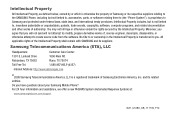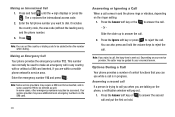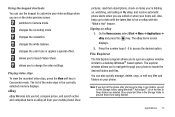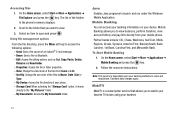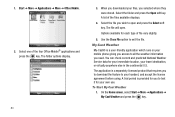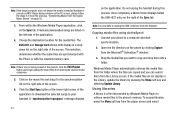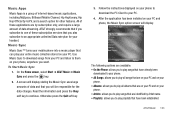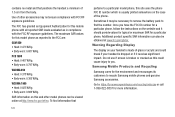Samsung SGH-I627 Support Question
Find answers below for this question about Samsung SGH-I627.Need a Samsung SGH-I627 manual? We have 2 online manuals for this item!
Question posted by prestigesystems on August 19th, 2011
Will Not Charge
My phone was working fine 36 hours ago. I saw that I was down to one bar on the battery strenght indicator so I charged it overnight. When I woke up I saw that the phone had turned off. I pressed the power button, the phone attempted to boot up until the Samsung splash screen which I suspect was related to not having enough power to fully boot the phone. I attempted this numerous times until finally the phone would not even bring up the splash screen. I tried plugging the phone into multiple outlets but I get no indication of charging. I have left it to charge overnight but, the phone is still non-responsive. I tried manipulating the charger wire in the event that there was a break. I deduce that the battery is completly drained and that I probably have a bad charger but wanted to see if you guys have any suggestions on whatelese to check.
Current Answers
Related Samsung SGH-I627 Manual Pages
Samsung Knowledge Base Results
We have determined that the information below may contain an answer to this question. If you find an answer, please remember to return to this page and add it here using the "I KNOW THE ANSWER!" button above. It's that easy to earn points!-
General Support
... numerous software enhancements. Desktop/Laptop Computer Running Microsoft Windows Vista (x32 versions of the USB cable to Windows Mobile 6.0 will be installed. It is Fully Charged Battery (Standard or Extended) The SIM Card Should Be Removed From The Phone USB Data Cable (Included In Retail Box - Where Do I Obtain Windows Mobile 6.0 For My SGH-I607? IMPORTANT NOTICE... -
How to Exit Out Of Shop Mode SAMSUNG
... How to turn the monitor on your remote until Air or Cable is highlighted. Source button on . At the last screen, press the button to start the process. button to complete the process. 19797. SGH-A887 - To remove your monitor from , follow these screens and configure them later if needed. Press the button several times. Down Arrow button until Plug &... -
General Support
.... SGH-A887 (Solstice) Text Input Modes On-Screen QWERTY Keyboard Keypad Handwriting Mode On-Screen QWERTY Keyboard (Landscape Mode) The available Text Input modes are : abc, Abc, ABC, Numeric, and...;Numeric: causes the phone to try and interpret all consecutive characters of the blue arrows to Emoticons Mode (SYM) This mode allows you to enter letters by repeatedly pressing the button ...
Similar Questions
Can The Sgh-i627 Receive Pictures?
If you can I need help on how to make it work
If you can I need help on how to make it work
(Posted by habtedula 11 years ago)
Where Do I Get The Driver For Pc For My Mobile Phone Samsung
Sgha667 Hspa
DRIVER FOR MY PC USB FOR MY MOBILE PHONE SGHA667 HSPA SAMSUNG
DRIVER FOR MY PC USB FOR MY MOBILE PHONE SGHA667 HSPA SAMSUNG
(Posted by dionlazani 11 years ago)
I Have Sgh-i627 ,when I Switch On Comes Just Samsung Word On Screen Can Be Fix
i have sgh-i627 phone when i switch on it comes just samsung word on screen how can i fix it thx
i have sgh-i627 phone when i switch on it comes just samsung word on screen how can i fix it thx
(Posted by aihaw 11 years ago)
Sgh-i627
i have sgh-i627 phone and it gomes just samsung when i swich on need help to fix it .
i have sgh-i627 phone and it gomes just samsung when i swich on need help to fix it .
(Posted by aihaw 11 years ago)
My Samsung Mobile Phone To Pc Usb Driver Is Not Working Where Can I Get A Fix
My Samsung mobile phone GT-E2121B to pc usb driver is not working where can I get a fix, when wind...
My Samsung mobile phone GT-E2121B to pc usb driver is not working where can I get a fix, when wind...
(Posted by julesn9 12 years ago)