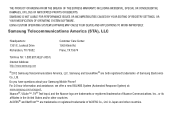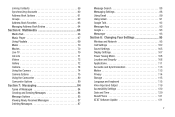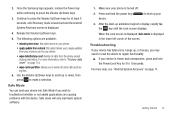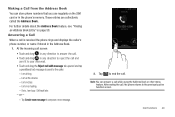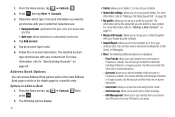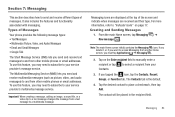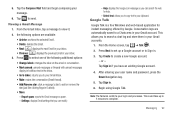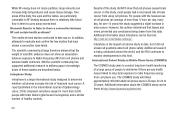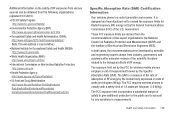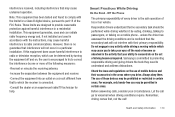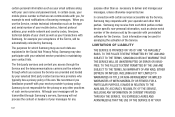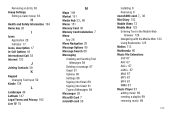Samsung SGH-I577 Support Question
Find answers below for this question about Samsung SGH-I577.Need a Samsung SGH-I577 manual? We have 2 online manuals for this item!
Question posted by khussey on July 2nd, 2014
Can Send Texts But Can't Receive Them. Problem Just Started Yesterday
The person who posted this question about this Samsung product did not include a detailed explanation. Please use the "Request More Information" button to the right if more details would help you to answer this question.
Current Answers
Related Samsung SGH-I577 Manual Pages
Samsung Knowledge Base Results
We have determined that the information below may contain an answer to this question. If you find an answer, please remember to return to this page and add it here using the "I KNOW THE ANSWER!" button above. It's that easy to earn points!-
General Support
... multimedia message was successfully sent can be started as text message and multimedia message. window appears, check the contents of the text to send, modify it if necessary, and then click the The Sending Text Message function is available only when the Phone is provided for the management of the Phone or PC area and double click the... -
General Support
... keys Enter the desired Reply to Send text, using the keypad Press the left...Text Messages, Multimedia Messages, and E-Mail. How Do I Change The Ringtones On My SGH-a727? Profiles contain all have the ability to choose from one of the handset. In order to change the ringtone just follow steps 1 through your area, or for OK to set the Power Off Type Highlight Volume, Phone... -
General Support
...Voice Call Ringtone location Highlight Phone, using the left or ...SGH-a727? Can I Assign MP3's As Ringtones On My SGH-a727? This includes ringers, alarms, notifications, and system sounds. Yes, in order to change the ringtone to a MP3 just...Enter the desired Reply to Send text, using the keypad Press ... type sounds (Preloaded Only) when receiving new Text Messages, Multimedia Messages, and E-Mail...
Similar Questions
Can I Recover Data After Factory Reset?
erased all by acsident
erased all by acsident
(Posted by elvergonzales779 2 years ago)
Samsung Sgh-t599 Will Not Send Text Anymore.
Will not send text anymore. Just sets acting like it is sending the message, but never sends it. Ple...
Will not send text anymore. Just sets acting like it is sending the message, but never sends it. Ple...
(Posted by Kevinhazlewood 9 years ago)
How Do You Send Files Via Bluetooth On A Samsung Virgin Mobile Phone Sph-m340
(Posted by Anonymous-144223 9 years ago)
Problem With Unrecognized Firmware
I tried using Samsung Kies to update the firmware on my new phone and it's not working correctly.
I tried using Samsung Kies to update the firmware on my new phone and it's not working correctly.
(Posted by ceyha 10 years ago)
External Speaker Incoming Callers Sound Distant
when placing or receiving an incoming call the caller sounds distant, but when playing music you can...
when placing or receiving an incoming call the caller sounds distant, but when playing music you can...
(Posted by toshawright84 11 years ago)