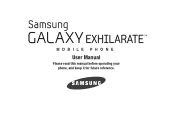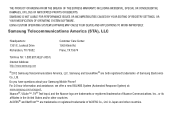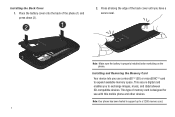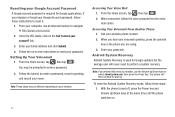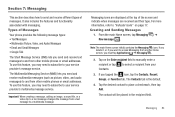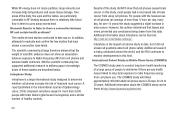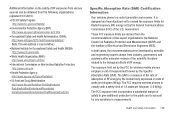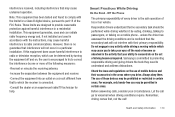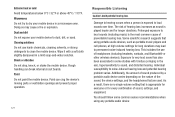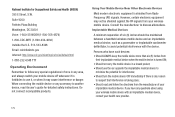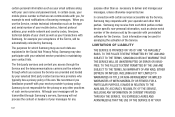Samsung SGH-I577 Support Question
Find answers below for this question about Samsung SGH-I577.Need a Samsung SGH-I577 manual? We have 2 online manuals for this item!
Question posted by ceyha on June 20th, 2013
Problem With Unrecognized Firmware
I tried using Samsung Kies to update the firmware on my new phone and it's not working correctly.
Current Answers
Related Samsung SGH-I577 Manual Pages
Samsung Knowledge Base Results
We have determined that the information below may contain an answer to this question. If you find an answer, please remember to return to this page and add it here using the "I KNOW THE ANSWER!" button above. It's that easy to earn points!-
General Support
... Approximately Once Per Minute, How My SGH-p735 Support The Use Of MP3s? The WAP Browser Cache Be Cleared On The SGH-p735? My SGH-p735 Have A User Configurable Email Client? The SGH-P735 Can The RSMMC Card Work With Regular SD/MMC Readers? View the T-Mobile SGH-P735 Menu Tree My SGH-p735 Support Self Portrait Mode? Do... -
General Support
... Introduction The HKT100BDE is made via your mobile phone's User's Manual along with Samsung mobile phones, and works as described in mobile phone mode, the call , you for stereo muting...authorized dealer will be used for a call . A speaker of your mobile phone. automatic connection attempt is aborted when connection is correctly installed, this guide ... -
General Support
... Group On My SGH-x475? My SGH-x475 Have A User Configurable Email Client? Do I Use Speed Dial On My SGH-x475? Do I Check The Firmware / Software Version On My SGH-x475? Do I Create And Delete Alarms On My SGH-x475? The SGH-X475 Is It Possible To Set The Backlight To Stay On When The Phone Is Open? Do...
Similar Questions
Can I Recover Data After Factory Reset?
erased all by acsident
erased all by acsident
(Posted by elvergonzales779 2 years ago)
I Cant Access My Sgh 1577 Phone Do To Wrong Use Of Pattern To Unlock The Phone A
(Posted by lilygio52 9 years ago)
I Want A Driver Download For My Gt S3050 Mobile Phone
(Posted by anneto 10 years ago)
Phone Not Working Correctly
my samsung SGH-A667 wont let me go to my texts or answer or make calls.
my samsung SGH-A667 wont let me go to my texts or answer or make calls.
(Posted by mickeypulley 10 years ago)