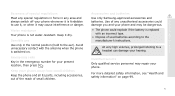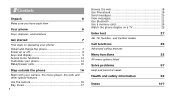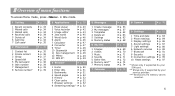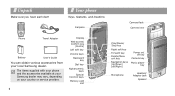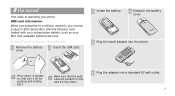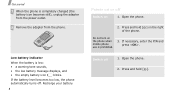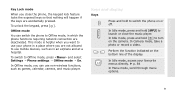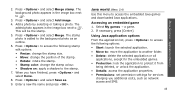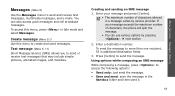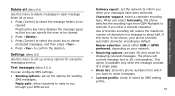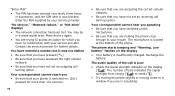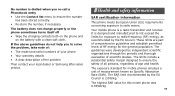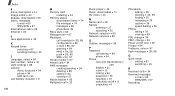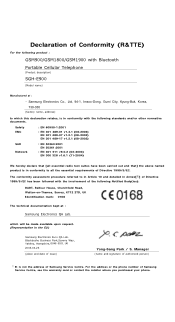Samsung SGH-E900 Support Question
Find answers below for this question about Samsung SGH-E900 - Cell Phone - GSM.Need a Samsung SGH-E900 manual? We have 1 online manual for this item!
Question posted by wiawuaalc on May 28th, 2011
My Sgh 807 Sansung Tel Is Not Charging
my tel does not charge.
Current Answers
Related Samsung SGH-E900 Manual Pages
Samsung Knowledge Base Results
We have determined that the information below may contain an answer to this question. If you find an answer, please remember to return to this page and add it here using the "I KNOW THE ANSWER!" button above. It's that easy to earn points!-
SGH-A887 - How To Transfer Pictures Using New Samsung PC Studio SAMSUNG
Product : Cell Phones > AT&T Cell Phones 11143. How To Transfer Pictures Using New Samsung PC Studio SGH-A887 - -
SGH-A887 - How To Transfer MP3 Files via the New Samsung PC Studio SAMSUNG
Product : Cell Phones > SGH-A887 19838. SGH-A887 - the PC's USB slot When successfully connected, the phone will show the connected icon on the top of the display If ... USB cable to either PC Studio or Ask on Connection For instructions on the PC AT&T Cell Phones > Connect the SGH-A887 to the PC From the standby screen, insure that the USB mode setting is set to... -
SGH-A887 - How To Transfer MP3 Files via Bluetooth SAMSUNG
... it On Search for new Bluetooth devices Press the phone name (SGH-A887) Exchange the PIN Codes on both devices to pair the phones (the default code is "0000") Browse for desired MP3 file(s) Transfer data from phone or pc to phone How To Transfer MP3 Files via Bluetooth STEP 3. SGH-A887 - Product : Cell Phones > AT&T Cell Phones 10830.
Similar Questions
How To Block Phone Number Samsung Sgh E900
how to block phone number on samsung sgh e900? I have some dude calling me at night, and it's creapy
how to block phone number on samsung sgh e900? I have some dude calling me at night, and it's creapy
(Posted by zetas123 11 years ago)
How To Get Imel Nbr For The Lost Cell Phone Model Samsung M7603 Beat Dj?
CAN I GV MY NAME & ADDRESS SO THAT I CAN GET THE IMEL NBR.
CAN I GV MY NAME & ADDRESS SO THAT I CAN GET THE IMEL NBR.
(Posted by kinjel15 12 years ago)
Charging Cell Phone
I just purcahsed a samsung u360 cell phone. I would like to know how to charge it? I see something o...
I just purcahsed a samsung u360 cell phone. I would like to know how to charge it? I see something o...
(Posted by nbrown32 12 years ago)
Unlock Samsung Sgh-e105 Cell Phone
I bought the cell phone in US,now I want to us it in China, When I open the phone with a China's SIM...
I bought the cell phone in US,now I want to us it in China, When I open the phone with a China's SIM...
(Posted by wheelers 12 years ago)
How To Block My Stolen Cell Phone Samsung S8300 I Have My Imei Number..
My cell phone was stolen last August 16, 2011 i really want it to be block so that it will not be us...
My cell phone was stolen last August 16, 2011 i really want it to be block so that it will not be us...
(Posted by marjoriyah14 12 years ago)