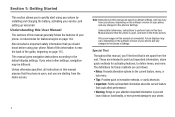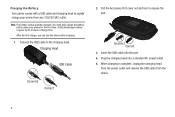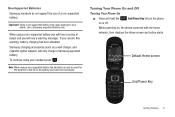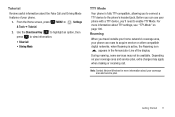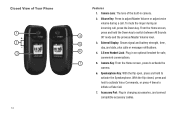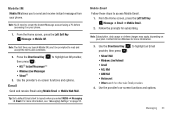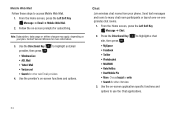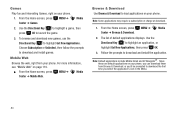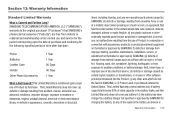Samsung SCH-U360 Support Question
Find answers below for this question about Samsung SCH-U360.Need a Samsung SCH-U360 manual? We have 2 online manuals for this item!
Question posted by nbrown32 on December 27th, 2011
Charging Cell Phone
I just purcahsed a samsung u360 cell phone. I would like to know how to charge it? I see something on the side of the phone what looks like a battery sign but I don't know how to install the charger that came with the phone. There is something covering it and I don't know if there is a method to remove it without breaking my phone.
Current Answers
Related Samsung SCH-U360 Manual Pages
Samsung Knowledge Base Results
We have determined that the information below may contain an answer to this question. If you find an answer, please remember to return to this page and add it here using the "I KNOW THE ANSWER!" button above. It's that easy to earn points!-
General Support
... Computer? Do I Change The PDA Power Save Setting On My SCH-I760? Why Does Tapping The Screen On My SCH-I760 With The Stylus Seem To Be Off Centered? Can I Insert Or Remove The Battery (Cover) From My SCH-I760 Phone ? How Do I Use It On My SCH-I760? What Is World Time And How Do I Use Speed... -
General Support
...My SCH-I730? I Mute / Unmute A Call On My SCH-I730? How Do I Create A New Document On My I730? SCH-I730 Support Voice Dialing? I Install ActiveSync For My Windows CE / WIndows Mobile / ...Do I Use PowerPoint Mobile On My Phone With Windows Mobile Do I Use Voice Dial On My SCH-I730? I Use Word Mobile On My Phone With Windows Mobile My Handset With Windows Mobile 5, To Synchronize ... -
General Support
... In order to factory defaults. remove the stylus into the recessed reset button hole, located at the bottom Select Phone Reset There will fully reformat Safe Store, as ...a Windows Mobile screen will fully reformat Safe Store as well as rebooting your computer, if possible, before resetting the SCH-i830 handset. Figure 1 Performing a Hard Reset on the phone, including...
Similar Questions
Metro Pcs Samsung Phones How To Fix Unable To Charge Non Supported Battery. See
user manual phone metro pcs
user manual phone metro pcs
(Posted by rizrmlain 9 years ago)
How Do You Download Pictures Off My Samsung Sch-u360 Cell Phone
(Posted by steevjava 10 years ago)
Is Verizon Samsung Cell Phone Model# Sch-u360 Prepaid
(Posted by MidouTerry 10 years ago)
How To Gain Access To A Locked Cell Phone Samsung Sch-u360
(Posted by AvedMar 10 years ago)