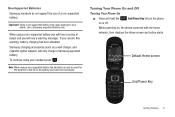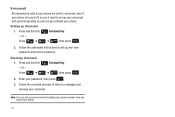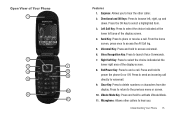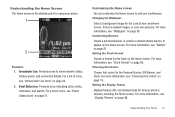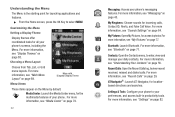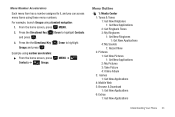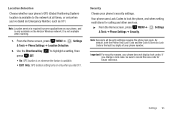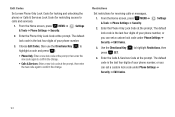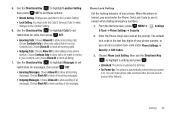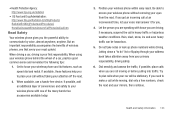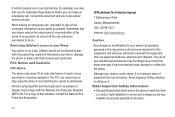Samsung SCH-U360 Support Question
Find answers below for this question about Samsung SCH-U360.Need a Samsung SCH-U360 manual? We have 2 online manuals for this item!
Question posted by AvedMar on October 12th, 2013
How To Gain Access To A Locked Cell Phone Samsung Sch-u360
The person who posted this question about this Samsung product did not include a detailed explanation. Please use the "Request More Information" button to the right if more details would help you to answer this question.
Current Answers
Related Samsung SCH-U360 Manual Pages
Samsung Knowledge Base Results
We have determined that the information below may contain an answer to this question. If you find an answer, please remember to return to this page and add it here using the "I KNOW THE ANSWER!" button above. It's that easy to earn points!-
General Support
... deletion Cellular offers a suite of cell phone number) Select Erase All Entry (5) Press the left soft key for Yes to confirm removing the Bluetooth device Top To delete All Calendar Events follow the steps below : Select Phone Settings Select Security Enter the Lock code, default lock code is an open, global... -
General Support
... issues. How Do I Delete All Of My Personal Information From My US Cellular SCH-R520 (Trill) Phone? Service Provider Contact Information To Delete all MP3 files follow Select Music Player ...key for Done key for Yes to access and interact with WAP-enabled wireless devices to confirm deleting All Ringtones Locked & Please contact your phone number Select Master Reset (5) Select Yes... -
General Support
...Phone Settings Select Security (3) Enter the lock code, default password is the last 4 digits of cell phone number, unless it has been changed Select Reset Phone key for Yes to confirm resetting phone...the OK button to View that stores the most recently accessed Web pages, Simply go to Axcess Web's home ... SCH-R500 (Hue) handset. How Do I Delete All Of My Personal Information From My Alltel SCH-...
Similar Questions
How Do I Gain Access To My Phone If I Have Forgotten My Google Acct. Info ?
(Posted by mikeg82 10 years ago)
Charging Cell Phone
I just purcahsed a samsung u360 cell phone. I would like to know how to charge it? I see something o...
I just purcahsed a samsung u360 cell phone. I would like to know how to charge it? I see something o...
(Posted by nbrown32 12 years ago)
Locked Cell Phone
I just got a new samsung cell phone and it is locked. I do not know the password nor do I know the p...
I just got a new samsung cell phone and it is locked. I do not know the password nor do I know the p...
(Posted by hannahmae2011 12 years ago)
Samsung Cell Phone Drivers
where can i find a driver for my samsung schu360 cell phone
where can i find a driver for my samsung schu360 cell phone
(Posted by mecric01 12 years ago)