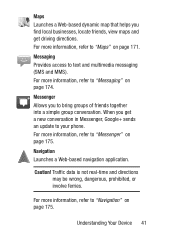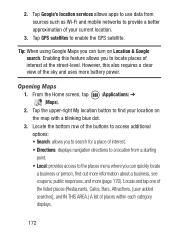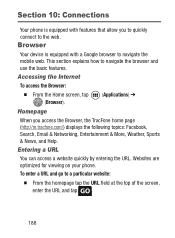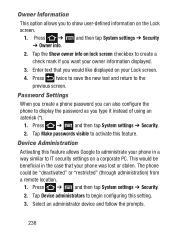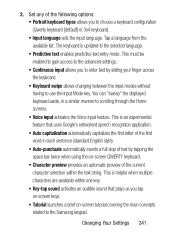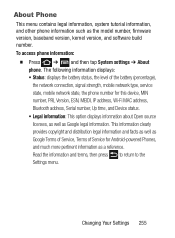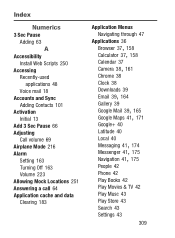Samsung SCH-S738C Support Question
Find answers below for this question about Samsung SCH-S738C.Need a Samsung SCH-S738C manual? We have 2 online manuals for this item!
Question posted by mikeg82 on April 28th, 2014
How Do I Gain Access To My Phone If I Have Forgotten My Google Acct. Info ?
The person who posted this question about this Samsung product did not include a detailed explanation. Please use the "Request More Information" button to the right if more details would help you to answer this question.
Current Answers
Related Samsung SCH-S738C Manual Pages
Samsung Knowledge Base Results
We have determined that the information below may contain an answer to this question. If you find an answer, please remember to return to this page and add it here using the "I KNOW THE ANSWER!" button above. It's that easy to earn points!-
General Support
... Or Disable Daylight Savings Time On My TracFone SCH-R451C Phone? How Do I Connect To The Internet With My TracFone SCH-R451C Phone? How Do I Delete All Sounds Or Ringtones From My TracFone SCH-R451C Phone? How Do I Use Google Maps With My TracFone SCH-R451C Phone? Does My TracFone SCH-R451C Phone Support Instant Messaging? Can I Change Text Input Modes... -
General Support
... Do I Delete MP3 Files From My MetroPCS SCH-I220 (Code) Phone? How Do I Delete All Sounds Or Ringtones From My MetroPCS SCH-I220 (Code) Phone? How Do I Use Google Maps With My MetroPCS SCH-I220 (Code) Phone? Does My MetroPCS SCH-I220 (Code) Phone Support Instant Messaging? Does My MetroPCS SCH-I220 (Code) Phone Support The Use of the FAQs currently... -
General Support
... 9.4.3.5 My Sounds 9.4.4 Music Memory 9.4.4.1 Memory Usage 9.4.4.2 My Music 9.4.4.3 Format Card 9.5 Phone Info 9.5.1 Phone Number 9.5.2 Icon Glossary 9.5.3 Version 10 Calendar 11 Bluetooth 11.1 Add New Device 11.2 ...Access 11.3.5 Device Info 12 Games 12.1 Games Blue indicate a submenu is available by clicking on it. SCH-R520 - Items Bold & Menu Tree (Expanded) US Cellular SCH...
Similar Questions
Where Is The Serial # Located On The Phone Sch-s738c?
(Posted by mrmanuelabor 9 years ago)
Phone Won't Turn On Or Charge.
My phone ( Samsung S738C Galaxy Centura ) h as been going down hill for a few months now, not chargi...
My phone ( Samsung S738C Galaxy Centura ) h as been going down hill for a few months now, not chargi...
(Posted by nikkiekennedynk 10 years ago)
How To Gain Access To A Locked Cell Phone Samsung Sch-u360
(Posted by AvedMar 10 years ago)
Phone Had To Many Incorrect Attempts To Access. Google Acct Info Appears And Wi
(Posted by conniescorwin 11 years ago)