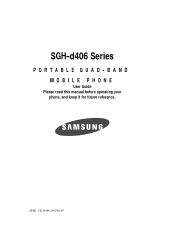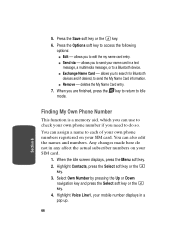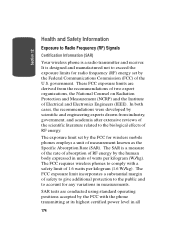Samsung SGH-D406 Support Question
Find answers below for this question about Samsung SGH-D406.Need a Samsung SGH-D406 manual? We have 1 online manual for this item!
Question posted by ahardee1983 on June 20th, 2011
Help With Password
when i cut on my phone it's asking me for a password
Current Answers
Related Samsung SGH-D406 Manual Pages
Samsung Knowledge Base Results
We have determined that the information below may contain an answer to this question. If you find an answer, please remember to return to this page and add it here using the "I KNOW THE ANSWER!" button above. It's that easy to earn points!-
General Support
... (Manage contacts and more information on the SGH-D406 or click here Outlook® In addition to a simple file management function, Multimedia Manager has a powerful play multimedia files compatible with your model phone, please go to transfer files between your phone on a mobile phone and PC. In particular, you to Synchronize personal... -
General Support
... select it may be obtained through visual and audio alerts. Save the file to the mobile phone using the below process. Note: A previously established PC connection is required to apply the...for easy navigation. If the link does not work, it . EPIX Notification Fix Installation Help Guide The Samsung SGH-I907, known as " Ok to be re-installed whenever completing a hard reset.... -
General Support
...default community account before accessing it on information such as ID and password Fill in all modern mobile phones that will load the next time you must subscribe to send and...the service that allow users to your service provider for more information. Does The SGH-I907 (Epix) Phone Support Instant Messaging? MMS extends text messaging to send and receive instant messages ...
Similar Questions
I M Not Able To Use Wifi In My Samsung A 8 Mobile Phone.
Whenever i try to on my wifi in my Samsung A8 mobile phone , its not getting on. I approached Samsun...
Whenever i try to on my wifi in my Samsung A8 mobile phone , its not getting on. I approached Samsun...
(Posted by akash96299 7 years ago)
I Want A Driver Download For My Gt S3050 Mobile Phone
(Posted by anneto 10 years ago)
Where Do I Get The Driver For Pc For My Mobile Phone Samsung
Sgha667 Hspa
DRIVER FOR MY PC USB FOR MY MOBILE PHONE SGHA667 HSPA SAMSUNG
DRIVER FOR MY PC USB FOR MY MOBILE PHONE SGHA667 HSPA SAMSUNG
(Posted by dionlazani 11 years ago)
My Samsung Mobile Phone To Pc Usb Driver Is Not Working Where Can I Get A Fix
My Samsung mobile phone GT-E2121B to pc usb driver is not working where can I get a fix, when wind...
My Samsung mobile phone GT-E2121B to pc usb driver is not working where can I get a fix, when wind...
(Posted by julesn9 12 years ago)
My Phone Is Asking For A Puk. How Do I Get It?
(Posted by perry70 12 years ago)