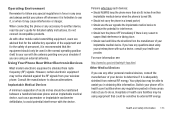Samsung SGH-A927 Support Question
Find answers below for this question about Samsung SGH-A927.Need a Samsung SGH-A927 manual? We have 2 online manuals for this item!
Question posted by jahtcazzi on September 3rd, 2014
How To Turn 3g Off Sgh A927
The person who posted this question about this Samsung product did not include a detailed explanation. Please use the "Request More Information" button to the right if more details would help you to answer this question.
Current Answers
Related Samsung SGH-A927 Manual Pages
Samsung Knowledge Base Results
We have determined that the information below may contain an answer to this question. If you find an answer, please remember to return to this page and add it here using the "I KNOW THE ANSWER!" button above. It's that easy to earn points!-
General Support
...below : Turn Bluetooth on Set the phone's Bluetooth visibility to on On the phone with the PC Exchange PIN code(s) on your PC's display (see example below : After installing, connect the SGH-i617 to...other content from the memory card adaptor MP3 files must NOT be managed through AT&T. Mobile 6 powered devices and ActiveSync®. WARNING: DO NOT DISCONNECT USB CABLE DURING THE FILE ... -
General Support
How Do I Reset My SGH-I637 (Jack) Phone? These can both be accomplished thru the phone menus or using the handset buttons. Hold the power button , located on or off ...) at the Format Menu screen then press the Y key (Yes) at the confirmation prompt Note : To turn the SGH-I637 (Jack) on the upper left soft key for More again Select Settings Select More (7) to display more information on the... -
General Support
...be located on a method listed below : On the Samsung SGH-A887 (Solstice) phone From the standby screen, turn off the Bluetooth functionality or here for the handset to create the destination&... are explained, in order for instructions. a USB cable, to or from the phone, turn Bluetooth On Change the phone's Bluetooth visibility to On To learn how to the picture/video file location on the...
Similar Questions
I Want A Driver Download For My Gt S3050 Mobile Phone
(Posted by anneto 10 years ago)
How To Get Setting For Samsung Mobile Phone Sgh-a927 On The Vodaphone Mobile Con
(Posted by ramy148 12 years ago)
My Samsung Mobile Phone To Pc Usb Driver Is Not Working Where Can I Get A Fix
My Samsung mobile phone GT-E2121B to pc usb driver is not working where can I get a fix, when wind...
My Samsung mobile phone GT-E2121B to pc usb driver is not working where can I get a fix, when wind...
(Posted by julesn9 12 years ago)