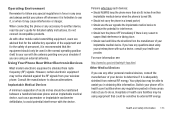Samsung SGH-A927 Support Question
Find answers below for this question about Samsung SGH-A927.Need a Samsung SGH-A927 manual? We have 2 online manuals for this item!
Question posted by adapplan on August 27th, 2014
When I Turn My Samsung A927 On It Says Phone Lock
The person who posted this question about this Samsung product did not include a detailed explanation. Please use the "Request More Information" button to the right if more details would help you to answer this question.
Current Answers
Related Samsung SGH-A927 Manual Pages
Samsung Knowledge Base Results
We have determined that the information below may contain an answer to this question. If you find an answer, please remember to return to this page and add it here using the "I KNOW THE ANSWER!" button above. It's that easy to earn points!-
General Support
... No Longer Verbally Prompting To Say A Command, How Do I Remove The Logo And Text From The Wallpaper On My SGH-C207? The Greeting On My SGH-C207 If So How? How Do I Resolve This? Does The Time On My SGH-C207 Mobile Phone Update Automatically? How Do I Use Call Waiting On My SGH-C207? Or Delete Speed... -
General Support
... If So How? Voice Dial On My SGH-t719? SGH-t719_FAQ List in our system for the SGH-t719 handset. Configurations Speed Dial Time & Does My SGH-t719 Have A Speakerphone And How Do I Tell If BlackBerry Service Is Turned On With My SGH-T719? View the T-Mobile SGH-T719 Menu Tree SGH-t719 Why Doesn't My Address Lookup... -
General Support
... Ringtones From My SGH-t619? Do I Turn This Off? Do I Reset My SGH-t619? What Items Come With My SGH-t619? The WAP Browser Cache Be Cleared On The SGH-t619? My SGH-t619 Have A ... Camcorder) (Messaging) (System / User) Network Phone Book SAR Values How Do I Disable Or Change The Camera Shutter Sound On My SGH-t619? View the T-Mobile SGH-T619 Menu Tree SGH-t619 Bluetooth Index Top Do I Make A ...
Similar Questions
How Do I Turn Off My Phone Locking During Calls On The Sgh-a927
(Posted by bestbaceru 9 years ago)
My Samsung Tracphone Says Phone Lock And It Is Asking For A Code
the phone was a free obamah phone and because we could not find the charger it was not used for a wh...
the phone was a free obamah phone and because we could not find the charger it was not used for a wh...
(Posted by theporche1 12 years ago)
Samsung Sgh T369 Tmobile Is Lock. It Say 'phone Lock' I Need Help Please!
(Posted by yamileth89 12 years ago)
When I Turn My Phone Own It Says Phone Lock How To Unlock?
(Posted by annalynnrowe 12 years ago)