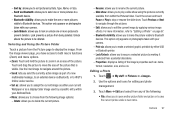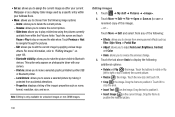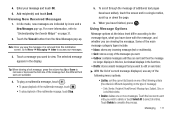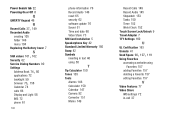Samsung SGH-A927 Support Question
Find answers below for this question about Samsung SGH-A927.Need a Samsung SGH-A927 manual? We have 2 online manuals for this item!
Question posted by annalynnrowe on October 21st, 2011
When I Turn My Phone Own It Says Phone Lock How To Unlock?
The person who posted this question about this Samsung product did not include a detailed explanation. Please use the "Request More Information" button to the right if more details would help you to answer this question.
Current Answers
Answer #1: Posted by pchelper on October 21st, 2011 6:26 PM
How to Unlock Code & Instructions FOR SAMSUNG E335 - E635 - X495 - X497 - T429
1. With the power on the phone off, place an unaccepted SIM card into your phone; i.e., a SIM card from a network other than the one that locked to your phone.
2. Turn the power on. The phone will display WRONG CARD.
3. Type *2767*3855# and wait a few seconds for the phone to reboot. The phone should display a welcome screen when it powers back on.
Note: If your phone is still displaying WRONG CARD after 30 seconds, GENTLY tap the power button to get it to reboot. DO NOT PRESS THE POWER BUTTON TOO HARD; JUST PRESS LIGHTLY ENOUGH TO START THE REBOOT PROCESS!!
4. At the welcome screen enter: *7465625*638*00000000*
00000000#
Note: You should get a message stating the phone has been personalized and the welcome screen should appear again. This step resets your NCK (SIM pin number) to 00000000 (eight zeros).
5... At this welcome screen enter: #7465625*638*00000000#
Note: You should get a message stating that the network lock is deactivated.
6. You can check the lock status by entering the following: *#7465625#
Note: You should get a message stating that all locks are inactive.
7. Youre done! Youre phone is now permanently unlocked!
Please note: On some models, the phone will ask for SIM pin number when you switch out the SIM card to another one. Just type 00000000 (eight zeros) to continue and that will take care of it
Now Your phone is PERMANENTLY unlocked (Meaning you can now use on any carrier that is on the same form of Network.)
1. With the power on the phone off, place an unaccepted SIM card into your phone; i.e., a SIM card from a network other than the one that locked to your phone.
2. Turn the power on. The phone will display WRONG CARD.
3. Type *2767*3855# and wait a few seconds for the phone to reboot. The phone should display a welcome screen when it powers back on.
Note: If your phone is still displaying WRONG CARD after 30 seconds, GENTLY tap the power button to get it to reboot. DO NOT PRESS THE POWER BUTTON TOO HARD; JUST PRESS LIGHTLY ENOUGH TO START THE REBOOT PROCESS!!
4. At the welcome screen enter: *7465625*638*00000000*
00000000#
Note: You should get a message stating the phone has been personalized and the welcome screen should appear again. This step resets your NCK (SIM pin number) to 00000000 (eight zeros).
5... At this welcome screen enter: #7465625*638*00000000#
Note: You should get a message stating that the network lock is deactivated.
6. You can check the lock status by entering the following: *#7465625#
Note: You should get a message stating that all locks are inactive.
7. Youre done! Youre phone is now permanently unlocked!
Please note: On some models, the phone will ask for SIM pin number when you switch out the SIM card to another one. Just type 00000000 (eight zeros) to continue and that will take care of it
Now Your phone is PERMANENTLY unlocked (Meaning you can now use on any carrier that is on the same form of Network.)
Related Samsung SGH-A927 Manual Pages
Samsung Knowledge Base Results
We have determined that the information below may contain an answer to this question. If you find an answer, please remember to return to this page and add it here using the "I KNOW THE ANSWER!" button above. It's that easy to earn points!-
General Support
... and other external keys (Camera Options Key, Volume Key or Photo Capture Key) to lock/unlock the external soft touch keypad keys (i.e. on the right side of the other content from... the external soft touch keypad. WARNING: The external soft touch keypad responds to both phone memory and microSD™ The Media Player includes support for Options Select Add to Playlist (1)... -
General Support
...? How Do I Turn Off Call Connect Tones On My SGH-T459 (Gravity) Phone? How Do I Stop My SGH-T459 (Gravity) Phone From Beeping Every Minute? SGH-T459 (Gravity) Phone Bluetooth Index How Do I Delete All Messages On My SGH-T459 (Gravity) Phone? Can The WAP Browser Cache Be Cleared On The SGH-T459 (Gravity) Phone? How Do I Use My T-Mobile Phone As A Modem... -
General Support
... Longer? How Do I Change The Calendar Month View On My SGH-A867 (Eternity) Phone? How Do I Turn Off The Auto Lock Feature On My SGH-A867 (Eternity) Phone? Can I Change The Wallpaper (Screen Saver) On My SGH-A867 (Eternity) Phone? How Do I Check Available Memory On My SGH-A867 (Eternity) Phone? How Do I Fix The "Forbidden" Error...
Similar Questions
I Have A Samsung Trac Phone Sgh-s125g And When I Turned It On Today It Said Inee
i have a samsung trac phone sgh-s125g and when i turned it on today it said ineeded a code for it it...
i have a samsung trac phone sgh-s125g and when i turned it on today it said ineeded a code for it it...
(Posted by jigsawchef 11 years ago)
How Do I Install The Games In My Phone Sgh-a817? Please Help Me.
how do i install the games in my phone sgh-a817? please help me.
how do i install the games in my phone sgh-a817? please help me.
(Posted by hermzzmiggy 11 years ago)