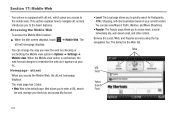Samsung SGH-A927 Support Question
Find answers below for this question about Samsung SGH-A927.Need a Samsung SGH-A927 manual? We have 2 online manuals for this item!
Question posted by dubbmki on April 30th, 2014
How To Backup To My Pc A Sgh-a927
The person who posted this question about this Samsung product did not include a detailed explanation. Please use the "Request More Information" button to the right if more details would help you to answer this question.
Current Answers
Related Samsung SGH-A927 Manual Pages
Samsung Knowledge Base Results
We have determined that the information below may contain an answer to this question. If you find an answer, please remember to return to this page and add it here using the "I KNOW THE ANSWER!" button above. It's that easy to earn points!-
General Support
...-A867 (Eternity) ONLY , at the initial launch, as a modem device. PC Studio 3 The SGH-A867 (Eternity) uses PC Studio software for synchronizing your phone on the same computer. Cable) for more ) Allows you wish to download the application. You can continue to the Mobile Phone Accessories site. Message Manager (Manage messages) Allows you can also update... -
General Support
.... Player 10 or higher. For more from a PC to a PC. Media Player, sets the Windows Media™ What Are USB Settings And How Do I Use Them On My SGH-A797 (Flight) Phone? The SGH-A797 (Flight) handset has the capability to transfer files directly from a compatiable mobile phone to the handset or a memory card (residing... -
General Support
... from the mobile phone such as a wireless data cable, connecting a PC or PDA to Bluetooth stereo headsets. You can use the search on a remote device. OBEX Object Exchange Protocol is the most popular Bluetooth profile because it accessible to mention a few. What Bluetooth Profiles Are Supported On My SGH-I907 (Epix) Phone? The SGH-I907 (Epix...
Similar Questions
How To Remove Emergency Call Only From Simple Mobile Phone
(Posted by alexsharo 10 years ago)
This Question Is Regardind A Samsung Gt-e2121e Mobile Phone.
Sometimes when making a call a message appears saying "call on divert" what does this mean and can I...
Sometimes when making a call a message appears saying "call on divert" what does this mean and can I...
(Posted by martiniaaa 11 years ago)
Where Do I Get The Driver For Pc For My Mobile Phone Samsung
Sgha667 Hspa
DRIVER FOR MY PC USB FOR MY MOBILE PHONE SGHA667 HSPA SAMSUNG
DRIVER FOR MY PC USB FOR MY MOBILE PHONE SGHA667 HSPA SAMSUNG
(Posted by dionlazani 11 years ago)
How To Get Setting For Samsung Mobile Phone Sgh-a927 On The Vodaphone Mobile Con
(Posted by ramy148 12 years ago)
My Samsung Mobile Phone To Pc Usb Driver Is Not Working Where Can I Get A Fix
My Samsung mobile phone GT-E2121B to pc usb driver is not working where can I get a fix, when wind...
My Samsung mobile phone GT-E2121B to pc usb driver is not working where can I get a fix, when wind...
(Posted by julesn9 12 years ago)