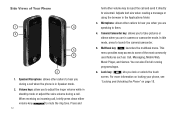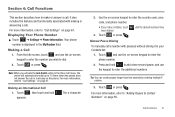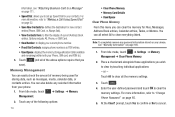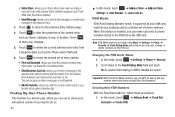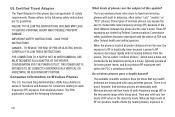Samsung SGH-A897 Support Question
Find answers below for this question about Samsung SGH-A897.Need a Samsung SGH-A897 manual? We have 3 online manuals for this item!
Question posted by markalexs on October 22nd, 2013
Why Is My Samsung Sgh-a897 Calling The Last Contact Over And Over Again
The person who posted this question about this Samsung product did not include a detailed explanation. Please use the "Request More Information" button to the right if more details would help you to answer this question.
Current Answers
Related Samsung SGH-A897 Manual Pages
Samsung Knowledge Base Results
We have determined that the information below may contain an answer to this question. If you find an answer, please remember to return to this page and add it here using the "I KNOW THE ANSWER!" button above. It's that easy to earn points!-
General Support
... I Delete All The Phonebook Entries On The SGH-C207? To Or Delete A Contact From A Caller Group On My SGH-C207? How Can I Make A 3-Way Call, Or Conference Call On My Phone? I Disable Or Change The Camera Shutter Sound On My SGH-C207? Does The Time On My SGH-C207 Mobile Phone Update Automatically? To Change The Main Menu To... -
General Support
...Contact Information Top To enable or disable the Phone Lock setting follow the steps below : Press Security From the Lock Phone section press one of the desired boxes: All Messaging My Stuff Recent Calls... SIM card. How Do I Use The Key Guard Or Key Lock On My SGH-A897 (Mythic) Phone? Application Lock will restrict access to all described below : From the standby screen, press Menu... -
General Support
... Or Delete A Contact On My SGH-A897 (Mythic) Phone? How Do I Assign A Ringtone Or Image To A Contact On My SGH-A897 (Mythic) Phone? How Do I Set An Audible Message Alert For Missed Calls Or Voice Mails On My SGH-A897 (Mythic) Phone? Can I Stop My SGH-A897 (Mythic) Phone From Beeping Every Minute? Can I Delete The Call Logs Or Call History On My SGH-A897 (Mythic) Phone? How Do I Access...
Similar Questions
I M Not Able To Use Wifi In My Samsung A 8 Mobile Phone.
Whenever i try to on my wifi in my Samsung A8 mobile phone , its not getting on. I approached Samsun...
Whenever i try to on my wifi in my Samsung A8 mobile phone , its not getting on. I approached Samsun...
(Posted by akash96299 7 years ago)
How Do I Pull Up Recent Calls On A Samsung Sgh-a897
(Posted by betempri3 10 years ago)
Unlock Samsung Sgh-a897
I WANT UNLOCK SAMSUNG SGH-A897? PLEASE SHARE UNLOCK CODE FOR ME!
I WANT UNLOCK SAMSUNG SGH-A897? PLEASE SHARE UNLOCK CODE FOR ME!
(Posted by duongnguyenckm 12 years ago)
My Samsung Mobile Phone To Pc Usb Driver Is Not Working Where Can I Get A Fix
My Samsung mobile phone GT-E2121B to pc usb driver is not working where can I get a fix, when wind...
My Samsung mobile phone GT-E2121B to pc usb driver is not working where can I get a fix, when wind...
(Posted by julesn9 12 years ago)