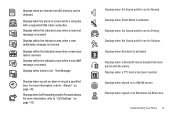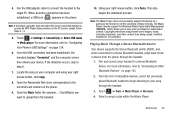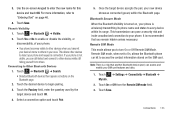Samsung SGH-A817 Support Question
Find answers below for this question about Samsung SGH-A817.Need a Samsung SGH-A817 manual? We have 2 online manuals for this item!
Question posted by wagesshannon on May 22nd, 2014
My Sgh-a817 Won't Pair W Droid
Current Answers
Answer #1: Posted by TechSupport101 on May 22nd, 2014 1:08 PM
http://www.helpowl.com/manuals/Samsung/SGHA817/78446
a passkey can be one or more degits rendomly picked and entered on botb devices upon prompting.
Related Samsung SGH-A817 Manual Pages
Samsung Knowledge Base Results
We have determined that the information below may contain an answer to this question. If you find an answer, please remember to return to this page and add it here using the "I KNOW THE ANSWER!" button above. It's that easy to earn points!-
General Support
... Product Overview Product Specifications Operating Instructions Charging Power On / Off Pairing HKT450 With A Mobile Phone Connection Power Save Feature Disconnect Answering, Ending, Rejecting Calls Voice Dialing Last Number ... call is in Standby Mode, when you stop the music automatically. Pairing the HKT 450 with your mobile phone has the voice dial tag recorded. (Refer to initiate the A2DP... -
General Support
details on how to pair your Trumpet Mobile handset to a Bluetooth Device. How Do I Pair My Trumpet Mobile Phone Handset To A Bluetooth Device? How Do I Pair My Trumpet Mobile Phone Handset To A Bluetooth Device? -
General Support
... product to the retailer from other phone when you pair your headset to the phone before using the headset for this...wireless Bluetooth technology used in radio frequency power than a typical mobile phone. Put the charger into the jack on the headset Using ... outlet. Press to end a call functions Appendix Frequently asked questions Will my headset work with your Bluetooth ...
Similar Questions
Whenever i try to on my wifi in my Samsung A8 mobile phone , its not getting on. I approached Samsun...
how do I silence text messages on Samsung SGH-A817
Is there a tracker app available for the samsung sgh-a817?
what is the passcode for a SGH-A817 BLUETOOTHE?
My Samsung mobile phone GT-E2121B to pc usb driver is not working where can I get a fix, when wind...