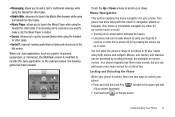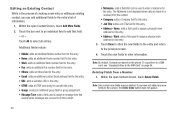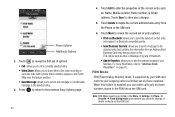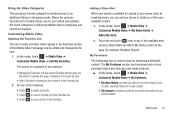Samsung SGH-A817 Support Question
Find answers below for this question about Samsung SGH-A817.Need a Samsung SGH-A817 manual? We have 2 online manuals for this item!
Question posted by msmarks on March 31st, 2014
How To Add Wifi To Samsung Sgh-a817
The person who posted this question about this Samsung product did not include a detailed explanation. Please use the "Request More Information" button to the right if more details would help you to answer this question.
Current Answers
Related Samsung SGH-A817 Manual Pages
Samsung Knowledge Base Results
We have determined that the information below may contain an answer to this question. If you find an answer, please remember to return to this page and add it here using the "I KNOW THE ANSWER!" button above. It's that easy to earn points!-
General Support
...Mobile Device Center Windows Updates Windows Mobile 5.0 - I Installed ActiveSync 4.x And Would Like To Remove It And Go Back To ActiveSync 3.x, How Do I Use The Feature With My SPH-I830? How Do I Add... SGH-i607 (BlackJack) - How Do I Use My WindowsCE or SmartPhone As A Modem For My PC? Applications Do I Use Excel Mobile On My Phone With Windows Mobile Is Launcher On My Windows Mobile 5 Phone ... -
General Support
...add to -date news and information with 12 hrs of the other. Access the latest music and most up-to the sleekness of the day. Mobile...converted regarding how much one currency is worth in Mobile Phone as addition, subtraction, multiplication, and division Memo book... fundamental features like Advanced Mobile Tracker, SOS and Fake Call. FM Radio • SGH-E1210 Features and Specifications... -
General Support
... (Gravity) Phone? T-Mobile SGH-T459 (Gravity) FAQ List Below is a listing of the FAQs currently registered in our system for the SGH-T459 (Gravity). FAQ Listing By Category Using The Phone Contacts Calendar, Time & Alarms Camera & Messaging Bluetooth Communication & Connectivity Settings & How Do I Add Or Delete Entries From The Block Or Reject...
Similar Questions
I M Not Able To Use Wifi In My Samsung A 8 Mobile Phone.
Whenever i try to on my wifi in my Samsung A8 mobile phone , its not getting on. I approached Samsun...
Whenever i try to on my wifi in my Samsung A8 mobile phone , its not getting on. I approached Samsun...
(Posted by akash96299 7 years ago)
How Do I Install The Games In My Phone Sgh-a817? Please Help Me.
how do i install the games in my phone sgh-a817? please help me.
how do i install the games in my phone sgh-a817? please help me.
(Posted by hermzzmiggy 11 years ago)