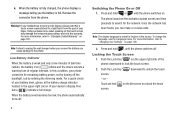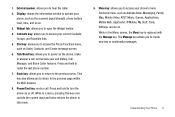Samsung SGH-A817 Support Question
Find answers below for this question about Samsung SGH-A817.Need a Samsung SGH-A817 manual? We have 2 online manuals for this item!
Question posted by nicatl on August 17th, 2014
How To Turn On Wifi Sgh-a817
The person who posted this question about this Samsung product did not include a detailed explanation. Please use the "Request More Information" button to the right if more details would help you to answer this question.
Current Answers
Related Samsung SGH-A817 Manual Pages
Samsung Knowledge Base Results
We have determined that the information below may contain an answer to this question. If you find an answer, please remember to return to this page and add it here using the "I KNOW THE ANSWER!" button above. It's that easy to earn points!-
General Support
...the 5 key then power on the SGH-I637 (Jack) or click here . These can both be accomplished thru the phone menus or using the handset buttons. ...For more settings Select Security (1) Select either the 1 key (Master Clear) or 2 key (Master Reset) at the Format Menu screen then press the Y key (Yes) at the confirmation prompt Note : To turn the SGH... -
General Support
.... Flight Mode will now display the icon to disable all wireless radios including Bluetooth, WIFI and the cellular phone while still allowing the use of the PDA portion of the handset, then speaking "Turn Flight Mode On". Hold the icon, located on Wireless Manager Tap & Hold on... -
General Support
...on All to enable Bluetooth, WIFI and the cellular phone Tip: Flight Mode can be able to open the browser to turn the power back on Method 2 - Turn all network connections are disabled... Browsing The Internet From My SGH-I907 (Epix) Phone? You should now be resolved by pressing & or "Turn Flight Mode Off". Hold on the SGH-I907 (EPIX) For more information...
Similar Questions
I M Not Able To Use Wifi In My Samsung A 8 Mobile Phone.
Whenever i try to on my wifi in my Samsung A8 mobile phone , its not getting on. I approached Samsun...
Whenever i try to on my wifi in my Samsung A8 mobile phone , its not getting on. I approached Samsun...
(Posted by akash96299 7 years ago)
How Do I Turn Off Text Message Alerts On Samsung Sgh-a817 Mobile Phone
(Posted by oicveing 10 years ago)
How To Get Data Off Of A Samsung Sgh-a817 Phone That Won't Turn On
(Posted by uki19455 10 years ago)
How Do I Install The Games In My Phone Sgh-a817? Please Help Me.
how do i install the games in my phone sgh-a817? please help me.
how do i install the games in my phone sgh-a817? please help me.
(Posted by hermzzmiggy 11 years ago)