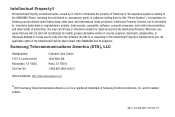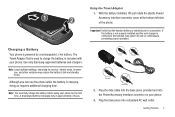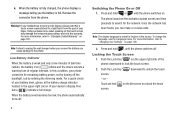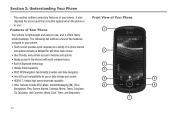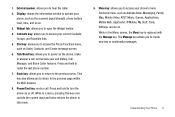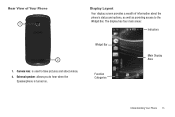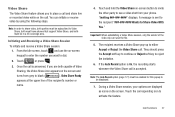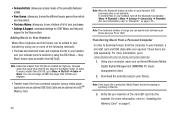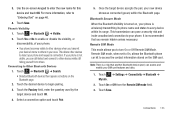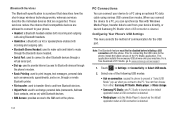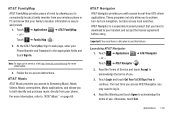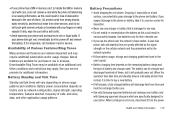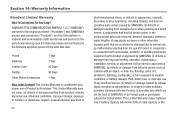Samsung SGH-A817 Support Question
Find answers below for this question about Samsung SGH-A817.Need a Samsung SGH-A817 manual? We have 2 online manuals for this item!
Question posted by uki19455 on March 9th, 2014
How To Get Data Off Of A Samsung Sgh-a817 Phone That Won't Turn On
The person who posted this question about this Samsung product did not include a detailed explanation. Please use the "Request More Information" button to the right if more details would help you to answer this question.
Current Answers
Related Samsung SGH-A817 Manual Pages
Samsung Knowledge Base Results
We have determined that the information below may contain an answer to this question. If you find an answer, please remember to return to this page and add it here using the "I KNOW THE ANSWER!" button above. It's that easy to earn points!-
General Support
... My SGH-C207? I Turn This Off? FDN And How Do I Configure This Feature On My SGH-C207 And How Do I Send A Picture Message On The SGH-C207? Does The Time On My SGH-C207 Mobile Phone Update ...My SGH-C207? Support Infrared Communications? Do I Change The Banner On My SGH-C207 If So How? Support Speed Dial? Can I Use My Phone As A Modem Or Transfer Data Between My Phone And... -
General Support
...? I Check The Software / Hardware Version On My Cingular Phone? How Do I Change The Wallpaper (Screen Saver) On My SGH-E316? And Delete Alarms On My SGH-E316? How Do I Use My Phone As A Modem Or Transfer Data Between My Phone And My Computer? What Items Come With My SGH-E316? Do I Remove The Logo And Text From... -
General Support
Do I Turn On And Off Bluetooth On My SGH-T239 Phone? What Bluetooth Profiles Are Supported On My SGH-T239 Phone? Security Options Are Available While Using Bluetooth On My SGH-T239 Phone? Do I Remove Bluetooth Devices On My SGH-T239 Phone? For General Bluetooth Information and Iinformation on Other Bluetooth Accessories, . Do I Pair My SGH-T239 Phone With A Bluetooth...