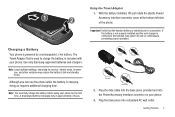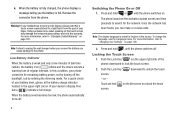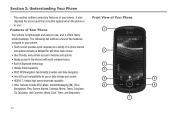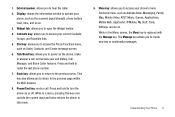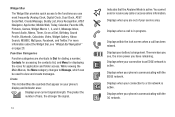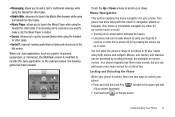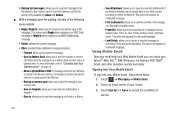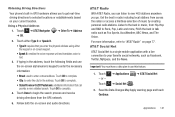Samsung SGH-A817 Support Question
Find answers below for this question about Samsung SGH-A817.Need a Samsung SGH-A817 manual? We have 2 online manuals for this item!
Question posted by Escoje on February 19th, 2014
How To Unlock Data On Sgh-a817 Phone
The person who posted this question about this Samsung product did not include a detailed explanation. Please use the "Request More Information" button to the right if more details would help you to answer this question.
Current Answers
Related Samsung SGH-A817 Manual Pages
Samsung Knowledge Base Results
We have determined that the information below may contain an answer to this question. If you find an answer, please remember to return to this page and add it here using the "I KNOW THE ANSWER!" button above. It's that easy to earn points!-
General Support
... Use My Phone As A Modem Or Transfer Data Between My Phone And My Computer? Support Speed Dial? Will The Network Automatically Update The Time On My SGH-C207? Does The Alarm On My SGH-C207 Have ...Time On My SGH-C207 Mobile Phone Update Automatically? Speed Dial On My SGH-C207? Why Can't I Create Or Delete A Contact On My SGH-C207? The Voice Mode On The C207? I Place My SGH-C207 In Silent... -
General Support
... Message Alert For Missed Calls Or Voice Mails On My SGH-E316? I Change Text Input Modes On My SGH-E316? How Do I Turn Off Message Alerts While My SGH-E316 Is In Silent Mode? How Do I Use My Phone As A Modem Or Transfer Data Between My Phone And My Computer? Do I Log Off Of Instant Messenger... -
General Support
... Do I Delete All Of My Personal Information From My SGH-I907 (Epix) Phone? WARNING: Remove your SIM card prior to performing a Manual Hard Reset to its factory default settings, ends all applications currently running, and permanently removes all data (pictures/video/contacts) from the SGH-I907 (Epix), you can reset the handset's settings...
Similar Questions
How To Unlock Samsung Sgh-a817 For Free With A Lost Password
(Posted by monma 10 years ago)
Free Unlock Samsung Sgh-a817
Iwould like a free for my phone cell SGH-A817
Iwould like a free for my phone cell SGH-A817
(Posted by pdjous 11 years ago)