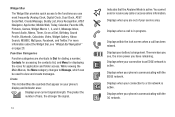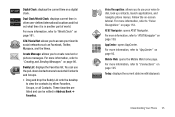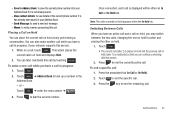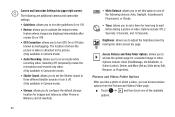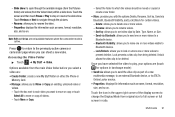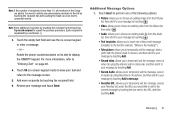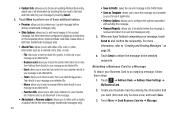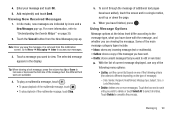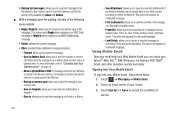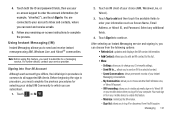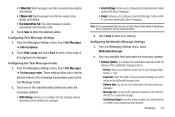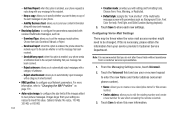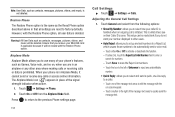Samsung SGH-A817 Support Question
Find answers below for this question about Samsung SGH-A817.Need a Samsung SGH-A817 manual? We have 2 online manuals for this item!
Question posted by harley5054 on January 4th, 2013
How Can I Send A Picture When The Phone Says The Message Is Too Large?
I want to send pictuers to my PC but the phone says the pics are too large.
Current Answers
Related Samsung SGH-A817 Manual Pages
Samsung Knowledge Base Results
We have determined that the information below may contain an answer to this question. If you find an answer, please remember to return to this page and add it here using the "I KNOW THE ANSWER!" button above. It's that easy to earn points!-
General Support
...? I Send Pictures From My SGH-C207? How Can I Change The Wallpaper (Screen Saver) On My SGH-C207? I Delete All The Phonebook Entries On The SGH-C207? The Call Logs Or Call History On My SGH-C207? How Do I Reset Phone Is Configured To Vibrate Only, But There Is Still An Audible Alert When I Receive Text Or Voice Messages... -
General Support
... T-Mobile SGH-T719 Menu Tree SGH-t719 Why Doesn't My Address Lookup For My Corporate Email Function On My SGH-t719? Can I Delete Videos Taken With My SGH-t719? Send A Message From The SGH-T719? Reconcile Now Do Under The Service Menu On My SGH-t719? Does My SGH-t719 Support Self Portrait Mode? Do I Transfer Pictures From My SGH-t719 Phone To... -
General Support
... My Phone? View the T-Mobile SGH-T619 Menu Tree SGH-t619 Bluetooth Index Top Do I Delete Photos Taken With My SGH-t619? Do I Disable Or Change The Camera Shutter Sound On My SGH-t619? Do I Send Pictures From My SGH-t619? Do I Disable Or Change The Camera Shutter Sound On My SGH-t619? Do I Transfer Pictures From My SGH-t619 Phone To...
Similar Questions
How To Change Message Ringtone On Samsung Sgh-a817
(Posted by khimMkanar 9 years ago)
On My Samsung Sch-5-s738c Phone, I Can Not Open Pictures Attached To Messages.
(Posted by hammerjeanette 9 years ago)
How Do You Change Your Text Message Tone On Samsung Sgh A817
(Posted by kasp 10 years ago)
How To Save Pictures And Text Messages On A Samsung Sgh-a687 Sim Card?
(Posted by mcmi85gr 10 years ago)