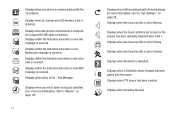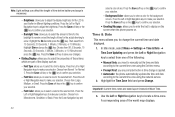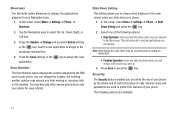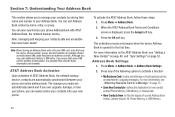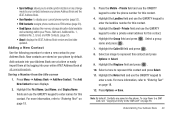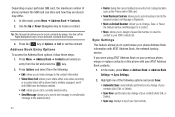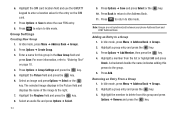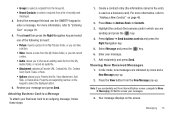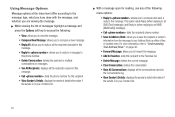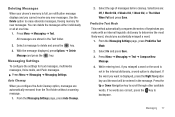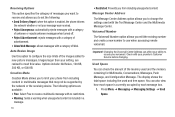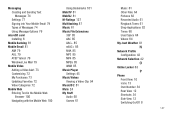Samsung SGH-A687 Support Question
Find answers below for this question about Samsung SGH-A687.Need a Samsung SGH-A687 manual? We have 2 online manuals for this item!
Question posted by mcmi85gr on January 26th, 2014
How To Save Pictures And Text Messages On A Samsung Sgh-a687 Sim Card?
The person who posted this question about this Samsung product did not include a detailed explanation. Please use the "Request More Information" button to the right if more details would help you to answer this question.
Current Answers
Related Samsung SGH-A687 Manual Pages
Samsung Knowledge Base Results
We have determined that the information below may contain an answer to this question. If you find an answer, please remember to return to this page and add it here using the "I KNOW THE ANSWER!" button above. It's that easy to earn points!-
General Support
...? What Items Come With My SGH-p735? My SGH-p735 Have A User Configurable Email Client? The SGH-p735 Support Instant Messaging And If So, Which Do I Create And Delete Alarms On My SGH-p735? The SGH-P735 How Do You Archive Received SMS Messages To The SIM Card ? Do I Change Text Input Modes On My SGH-p735? The Network Automatically Update... -
General Support
... My SCH-U810 (Renown) Phone? How Do I Take Pictures With My SCH-U810 (Renown) Phone? How Do I Create Or Delete A Contact On My SCH-U810 (Renown) Phone? How Do I Copy Contacts From My SCH-U810 (Renown) Phone To The SIM Card? How Do I Enable Or Disable Daylight Savings Time On My SCH-U810 (Renown) Phone? How Do I Create And... -
General Support
...available for setting an audible alert for Text Messages, Picture Messages as well as Voice Mails on the...save the Voice Mail Message Alert changes for text messages follow the steps below: Select Text Message (2) key for Done to save the Text Message Alert changes for picture mail follow the steps below: Select Picture Mail (3) key for Done to save the Picture Mail Message...
Similar Questions
How Do I Save My Text Messaging Pic To My Samsung Model# Sph-m830
i got a pic through text message and i cant figure out how to save it to my phone or to my computer ...
i got a pic through text message and i cant figure out how to save it to my phone or to my computer ...
(Posted by Anonymous-139318 9 years ago)
How To Unlock Sim Card On Samsung Phone Sgh-a687 And Use With
(Posted by pnrflumen 10 years ago)
My Samsung Sgh-a687 Cant Send Text Messages Using A Sun Sim
(Posted by gg44shmil 10 years ago)
Can't Download Pictures Text Messages On Samsung Sgh-a927
(Posted by mavefw 10 years ago)