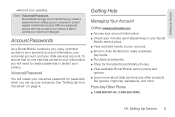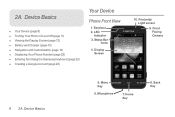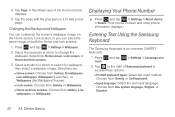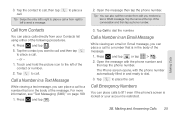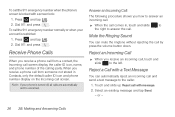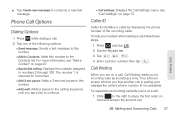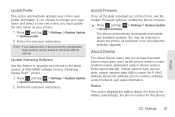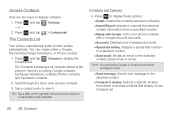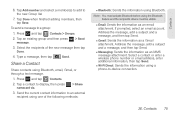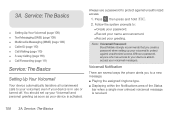Samsung SPH-M830 Support Question
Find answers below for this question about Samsung SPH-M830.Need a Samsung SPH-M830 manual? We have 2 online manuals for this item!
Question posted by Anonymous-139318 on July 3rd, 2014
How Do I Save My Text Messaging Pic To My Samsung Model# Sph-m830
i got a pic through text message and i cant figure out how to save it to my phone or to my computer through usb
Current Answers
Related Samsung SPH-M830 Manual Pages
Samsung Knowledge Base Results
We have determined that the information below may contain an answer to this question. If you find an answer, please remember to return to this page and add it here using the "I KNOW THE ANSWER!" button above. It's that easy to earn points!-
General Support
...USB, IrDA, and Bluetooth for connectivity between your phone and your phone on the SGH-A867 (Eternity) or click here Windows 2000 or XP family At least 300MB of your handset, should be saved...multimedia messages) Allows you to make and edit multimedia messages using the other components.) Some new phone models may not be downloaded from your mobile phone, ... -
General Support
... Write the text message in the screen, click the Attach tab at the bottom of the window. If the window does not appear in the text editing box ...Mobile Phone window appears, click the To button at the bottom of the window. The movie formats that can record parts of the page editing area. Samsung PC Studio - Open , or select on the Phone model and communication service provider. Saving... -
General Support
... as USB, IrDA, and Bluetooth for managing data on your PC and to the latest software version in the PC's personal information management program. Click the Next button. Save all...updating other components.) Some new phone models may not be performed as photos, movies, sounds and text. It also lets you copy and move messages between your mobile phone. The PC personal information ...
Similar Questions
How To Sert Sim Card On Samsung Sph-m830 Ud
How to sert sim card on Samsung sph-M830 UD
How to sert sim card on Samsung sph-M830 UD
(Posted by Senayermoses 6 years ago)
Samsung Cellphone Model # Sph M350 I've Forgotten The Lock Code How Do I Unlock
I've forgotten the lock code on my Samsung cell phone model # SPH M350 now i can't get into it at al...
I've forgotten the lock code on my Samsung cell phone model # SPH M350 now i can't get into it at al...
(Posted by robert271982 9 years ago)
Sounds Stupid, But How Do I Change The Text Ringtone On My Sph-m830?
my g/f changed my text ringtone..........i hate it! i can see how to change phone ringtone but dont ...
my g/f changed my text ringtone..........i hate it! i can see how to change phone ringtone but dont ...
(Posted by gwmichie 10 years ago)
I Want A Driver Download For My Gt S3050 Mobile Phone
(Posted by anneto 10 years ago)