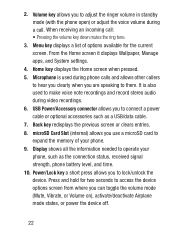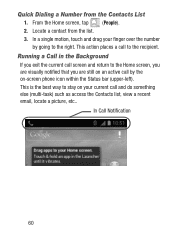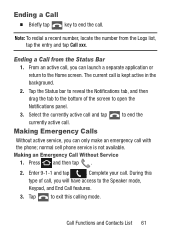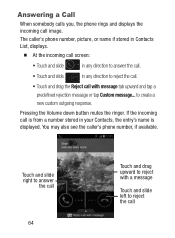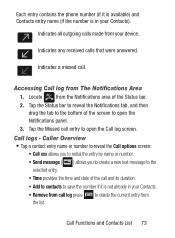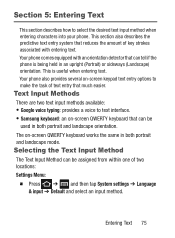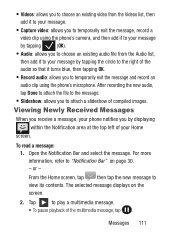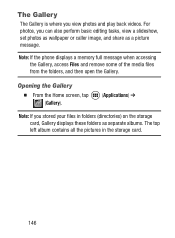Samsung SCH-S738C Support Question
Find answers below for this question about Samsung SCH-S738C.Need a Samsung SCH-S738C manual? We have 2 online manuals for this item!
Question posted by hammerjeanette on May 15th, 2014
On My Samsung Sch-5-s738c Phone, I Can Not Open Pictures Attached To Messages.
Current Answers
Answer #1: Posted by kshitij24 on May 15th, 2014 12:23 PM
the picture attached may not be in the file format that can be read by your phone that is why you are habig difficulty teying to open them. you may need to download adobe flash player in order to open some of the file or veiw viedos online
please support my effort of research by accepting the solution to your question . It will be very kind and helpful of you to do so. For more accurate information please submit more details here and I will get
right back to you.
thankyou for asking!
Will give my best in what I can
@kshitijrathour
Related Samsung SCH-S738C Manual Pages
Samsung Knowledge Base Results
We have determined that the information below may contain an answer to this question. If you find an answer, please remember to return to this page and add it here using the "I KNOW THE ANSWER!" button above. It's that easy to earn points!-
SCH-u960 - How To Configure USB Settings SAMSUNG
... memory card inserted in the phone Modem Mode: Allows the use of the Verizon Wireless Mobile Office kit to utilize the handset as a modem for Media Sync Mode follow the steps below: From the home screen, press Menu Press Settings & How To Transfer Pictures via Message Configure USB for Media Sync... -
General Support
...Messaging Specifications On My Generic CDMA SCH-R430 (MyShot) Phone? What Are The Messaging Specifications On My Generic CDMA SCH-R430 (MyShot) Predictive Text Input Manufacturer: Tegic Version: Proprietary Use Word Database Update Allowed: SMS Total SMS Storage Capacity: Limited To Available Shared Memory Character Limit Per Message... Storage Capacity: N/A Max Attachment Size: -
General Support
What Are The Messaging Specifications On My US Cellular SCH-R520 (Trill) Phone? What Are The Messaging Specifications On My US Cellular SCH-R520 (Trill) Phone? Predictive Text Input Manufacturer: Nuance Use Word Database Update Allowed: SMS Total SMS Storage Capacity: Up To 60 MB (Pooled) Character Limit Per Message: 160 SMS Concatenation (Link) Support: SMS E-Mail Extraction...
Similar Questions
have samsung galexey sch-s738c have been unable to get or set default setting or any files to SD car...
ok how can i open up sms messages that r recieved in my drafts. no alerts no nothing other than seei...