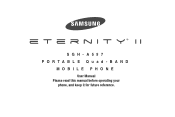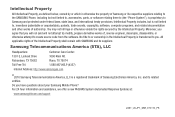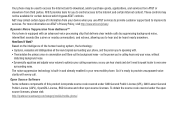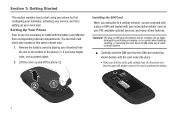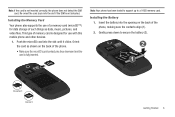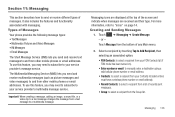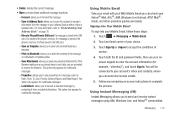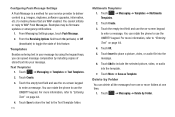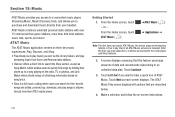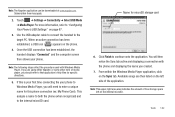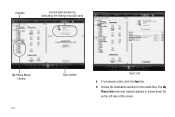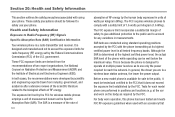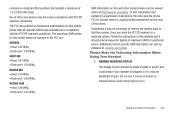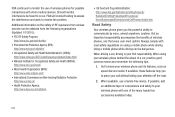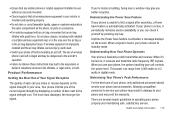Samsung SGH-A597 Support Question
Find answers below for this question about Samsung SGH-A597.Need a Samsung SGH-A597 manual? We have 2 online manuals for this item!
Question posted by simplejerlene25 on March 22nd, 2012
My Samsung Sgh-a597 Accidentally Lock.how Can I Remove It?
i accidentally lock the sreen of my phone how can i remove it?coz i dnt know what to do.
Current Answers
Related Samsung SGH-A597 Manual Pages
Samsung Knowledge Base Results
We have determined that the information below may contain an answer to this question. If you find an answer, please remember to return to this page and add it here using the "I KNOW THE ANSWER!" button above. It's that easy to earn points!-
General Support
...SGH-C207? I Remove The Logo And Text From The Wallpaper On My SGH-C207? How Do I Use It? Does My SGH-C207 Have A Speaker Phone And How Do I Play Games On My SGH-C207? Do I Record Video With My SGH... Phone? How Do I Send Video From My SGH-C207? Key Guard Or Key Lock On My SGH-C207? Does The Time On My SGH-C207 Mobile Phone Update Automatically? Does My SGH-C207... -
General Support
... At One Time Using My SGH-V205? Can My SGH-V205 Receive Picture Messages From Another Mobile Phone? How Many Locations Am I Use Call Waiting On My SGH-v205? Picture Can The SGH-V205 Receive? Do I Take Pictures With My SGH-v205? Adjust The Brightness Of A Picture On My SGH-V205? Do I Reset My SGH-v205? What Steps Are... -
General Support
...) Feature Do On My SGH-T459 (Gravity) Phone? View the T-Mobile SGH-T459 (Gravity) Menu Tree Top How Do I Stop My SGH-T459 (Gravity) Phone From Beeping Every Minute? How Do I Disable Or Change The Camera/Camcorder Sounds On My SGH-T459 (Gravity) Phone? How Do I Insert Or Remove The Battery (Cover) From My SGH-T459 (Gravity) Phone? How Do I Turn...
Similar Questions
Samsung Sgh-a597
Samsung Eternity SGH-A597 has no response on right side of touch pad or menu key. Help please!! RZ.
Samsung Eternity SGH-A597 has no response on right side of touch pad or menu key. Help please!! RZ.
(Posted by ringozip 10 years ago)
Where Do I Get The Driver For Pc For My Mobile Phone Samsung
Sgha667 Hspa
DRIVER FOR MY PC USB FOR MY MOBILE PHONE SGHA667 HSPA SAMSUNG
DRIVER FOR MY PC USB FOR MY MOBILE PHONE SGHA667 HSPA SAMSUNG
(Posted by dionlazani 11 years ago)
Can Anyone Help Me Unlock My Samsung Sgh-a597 For Free
Can anyone please help me unlock my Samsung SGH-A597 with IME#359273030260608 the problem phone lock...
Can anyone please help me unlock my Samsung SGH-A597 with IME#359273030260608 the problem phone lock...
(Posted by michaelfayiah 12 years ago)
Can Anyone Help Me Unlock My Samsung Sgh-a597 For Free
Can anyone please help me unlock my Samsung SGH-A597 with IME#359273030260608 the problem phone lock...
Can anyone please help me unlock my Samsung SGH-A597 with IME#359273030260608 the problem phone lock...
(Posted by michaelfayiah43918 12 years ago)
My Samsung Mobile Phone To Pc Usb Driver Is Not Working Where Can I Get A Fix
My Samsung mobile phone GT-E2121B to pc usb driver is not working where can I get a fix, when wind...
My Samsung mobile phone GT-E2121B to pc usb driver is not working where can I get a fix, when wind...
(Posted by julesn9 12 years ago)