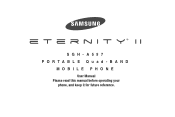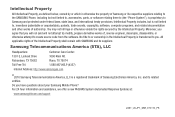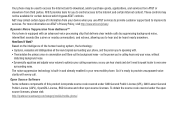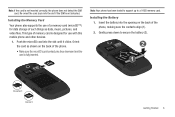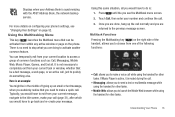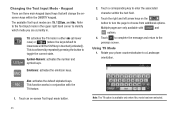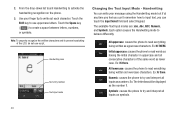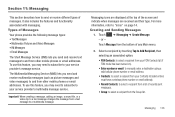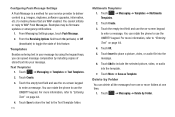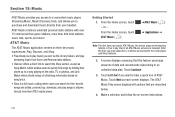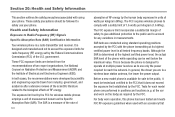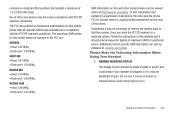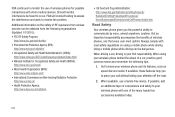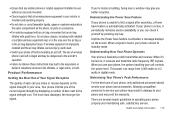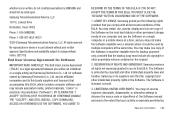Samsung SGH-A597 Support Question
Find answers below for this question about Samsung SGH-A597.Need a Samsung SGH-A597 manual? We have 2 online manuals for this item!
Question posted by ringozip on October 14th, 2013
Samsung Sgh-a597
Samsung Eternity SGH-A597 has no response on right side of touch pad or menu key. Help please!! RZ.
Current Answers
Related Samsung SGH-A597 Manual Pages
Samsung Knowledge Base Results
We have determined that the information below may contain an answer to this question. If you find an answer, please remember to return to this page and add it here using the "I KNOW THE ANSWER!" button above. It's that easy to earn points!-
General Support
...nbsp; Driver Installation will need to recover the cipher key after the Full Reset as circled in the operating system...SGH-i907 from the phone. Verifying Modem Driver Build Downloading Of The Software Update To The Phone Verification Of The Phone...and verify SAMSUNG Mobile Modem is highly recommended to install ID1 to flash the handset. Using the navigation pad, change the selection... -
General Support
... . Message Manager (Manage messages) Allows you can also update your mobile phone. The multimedia messages produced using the PC Sync feature to the latest version manually. Check the Handy Resources links for updating other applications such as follows. How Do I Use My SGH-A867 (Eternity) As A Modem Or Transfer Data Between It And My... -
General Support
Can My SGH-V205 Receive Picture Messages From Another Mobile Phone? The V205 has the ability to receive a picture message, after a picture is received it will automatically resize any image that is in the format of a .jpg or .gif and up to 800 x 600. Can My SGH-V205 Receive Picture Messages From Another Mobile Phone?
Similar Questions
Where Do I Get The Driver For Pc For My Mobile Phone Samsung
Sgha667 Hspa
DRIVER FOR MY PC USB FOR MY MOBILE PHONE SGHA667 HSPA SAMSUNG
DRIVER FOR MY PC USB FOR MY MOBILE PHONE SGHA667 HSPA SAMSUNG
(Posted by dionlazani 11 years ago)
Can Anyone Help Me Unlock My Samsung Sgh-a597 For Free
Can anyone please help me unlock my Samsung SGH-A597 with IME#359273030260608 the problem phone lock...
Can anyone please help me unlock my Samsung SGH-A597 with IME#359273030260608 the problem phone lock...
(Posted by michaelfayiah 12 years ago)
Can Anyone Help Me Unlock My Samsung Sgh-a597 For Free
Can anyone please help me unlock my Samsung SGH-A597 with IME#359273030260608 the problem phone lock...
Can anyone please help me unlock my Samsung SGH-A597 with IME#359273030260608 the problem phone lock...
(Posted by michaelfayiah43918 12 years ago)
My Samsung Mobile Phone To Pc Usb Driver Is Not Working Where Can I Get A Fix
My Samsung mobile phone GT-E2121B to pc usb driver is not working where can I get a fix, when wind...
My Samsung mobile phone GT-E2121B to pc usb driver is not working where can I get a fix, when wind...
(Posted by julesn9 12 years ago)