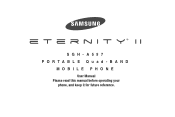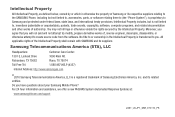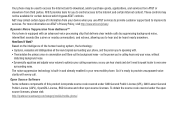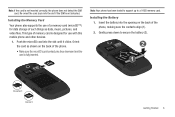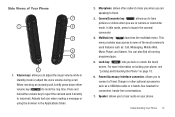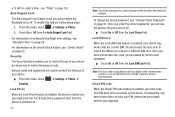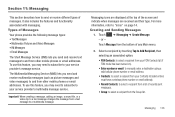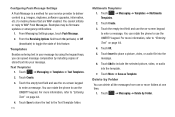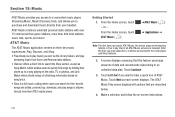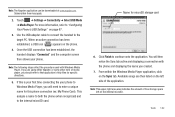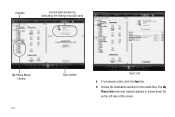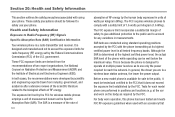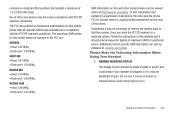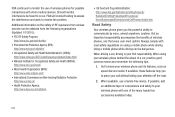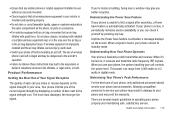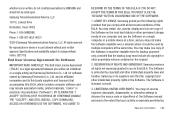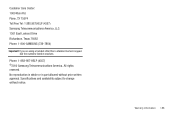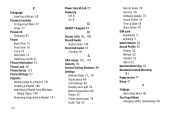Samsung SGH-A597 Support Question
Find answers below for this question about Samsung SGH-A597.Need a Samsung SGH-A597 manual? We have 2 online manuals for this item!
Question posted by michaelfayiah43918 on April 21st, 2012
Can Anyone Help Me Unlock My Samsung Sgh-a597 For Free
Can anyone please help me unlock my Samsung SGH-A597 with IME#359273030260608 the problem phone lock i need the unlock code
Current Answers
Related Samsung SGH-A597 Manual Pages
Samsung Knowledge Base Results
We have determined that the information below may contain an answer to this question. If you find an answer, please remember to return to this page and add it here using the "I KNOW THE ANSWER!" button above. It's that easy to earn points!-
General Support
...addition to purchase the compatible PC Studio Data Kit (Software & In particular, you don't need to synchronize data between MS Outlook and your PC. Tip: If you are not ...your phone and your mobile phone. The PC personal information management program supported by PC Sync are using MMS Composer can be present on a mobile phone and PC. NEW Samsung PC Studio (For SGH-A867... -
General Support
... phone and your phone and a desktop computer. The SGH-T429 uses PC Studio software for the connection with your PC. PC Studio is required and should any of your phone on your PC and to transfer files between your phone and your mobile phone. PC Studio is not supported for the most current version of free... -
General Support
..., you to play function so that the application is indication that you don't need to the phone. How Do I Use My SGH-d347 As A Modem Or Transfer Data Between It And My Computer? Live Update can also update your phone on a mobile phone and PC. It also lets you to manage multimedia files in specific...
Similar Questions
I Need Unlock Code For Free My Samsung Sgh-t245g
I Need Unlock Code For Free My Samsung Sgh-t245g
I Need Unlock Code For Free My Samsung Sgh-t245g
(Posted by mgonzalezg2009 8 years ago)
How To Hack Metro Pcs Sch R350 - Hack To Enable Free Mobile Phone .
(Posted by w6arqISIDA 10 years ago)
Samsung Sgh-a597
Samsung Eternity SGH-A597 has no response on right side of touch pad or menu key. Help please!! RZ.
Samsung Eternity SGH-A597 has no response on right side of touch pad or menu key. Help please!! RZ.
(Posted by ringozip 10 years ago)
Can Anyone Help Me Unlock My Samsung Sgh-a597 For Free
Can anyone please help me unlock my Samsung SGH-A597 with IME#359273030260608 the problem phone lock...
Can anyone please help me unlock my Samsung SGH-A597 with IME#359273030260608 the problem phone lock...
(Posted by michaelfayiah 12 years ago)
I Forgot My Code For My Phone Lock And Phone Has Not Been Activated In 7 Mths
(Posted by Anonymous-37039 12 years ago)