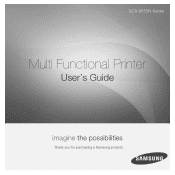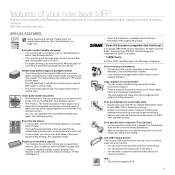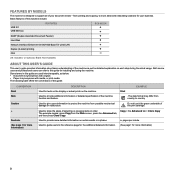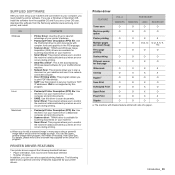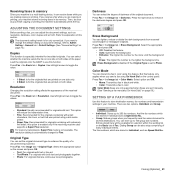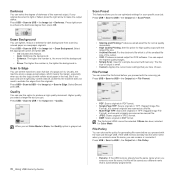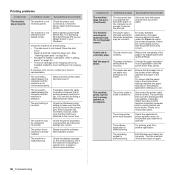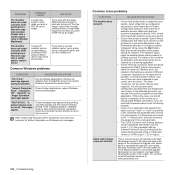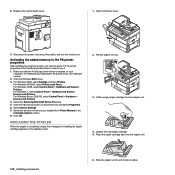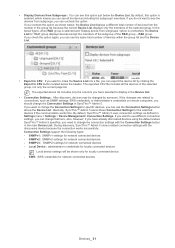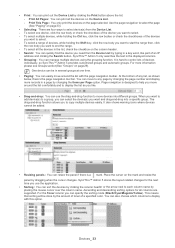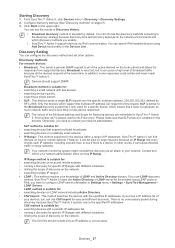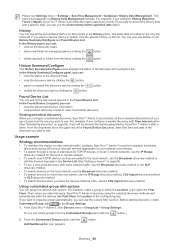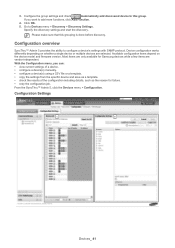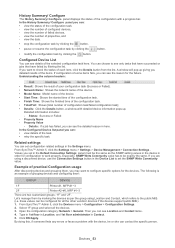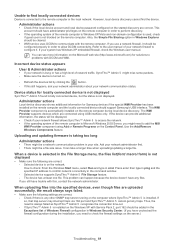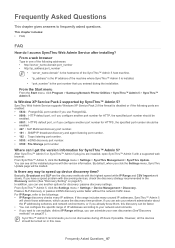Samsung SCX 6555N Support Question
Find answers below for this question about Samsung SCX 6555N - MultiXpress Mono Multifunction.Need a Samsung SCX 6555N manual? We have 17 online manuals for this item!
Question posted by herminiombilane on January 2nd, 2013
Reboot
every time i want to printer a teste the printer asks me a reboot.
Current Answers
Related Samsung SCX 6555N Manual Pages
Samsung Knowledge Base Results
We have determined that the information below may contain an answer to this question. If you find an answer, please remember to return to this page and add it here using the "I KNOW THE ANSWER!" button above. It's that easy to earn points!-
General Support
...battery. * Depending on what ear you want to dial the last dialed or received number...and Bluetooth headset. Frequently asked questions Certification UL certified travel adapter... lower in blue 10 times rapidly before using it ...are not tested or approved by the Bluetooth SIG, Inc. Some devices, especially...headset for purchasing the Samsung Bluetooth Mono Headset WEP500. How Do I ... -
General Support
... the actual time may cause ...tested or approved by Samsung will turn the indicator light on your headset. You will need to replace the battery. Depending on your country, the length of the unit under any warranty * Depending on or off . APPENDIX Frequently Asked Questions See the WEP410 FAQ Index Certification FCC FCC ID: A3LWEP410 This device... WEP410 Bluetooth Mono Headset, we... -
General Support
...headset or any warranty are not tested or approved by pressing the Yes ...not assume any responsibility for the first time. Ending Press the Multi-...want . headset will find the Samsung WEP180 headset and ask if you may have received the following conditions: (1) This device...this item for purchasing the Samsung WEP180 Bluetooth Mono Headset, we hope you are on your hearing...
Similar Questions
Hi, Lastday I Try To Enter The Admin Password In Samsung Scx 6555n But Still Not
hi when i enter admin password in samsung scx 6555n but not avilabel i know it is sec00000 it is new...
hi when i enter admin password in samsung scx 6555n but not avilabel i know it is sec00000 it is new...
(Posted by mudasar 9 years ago)
How To Reset Password Scx-6555n Syncthru Web Admin
(Posted by sancma 10 years ago)
Ipad Ios 6 Printing With A Scx-340w
Is This Printer Compatible With Air Printin
My iPad iOS 6 is unable to find the printer. What can I do? thank you
My iPad iOS 6 is unable to find the printer. What can I do? thank you
(Posted by Prada2rv 11 years ago)
My Samsung Scx-6555n Says System Error #02-003? What Can I Do To Fix This?
My Samsung SCX-6555N Says System Error #02-003? What can I do to fix this?
My Samsung SCX-6555N Says System Error #02-003? What can I do to fix this?
(Posted by rick43394 12 years ago)