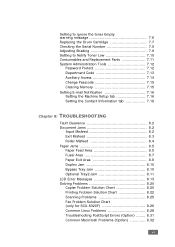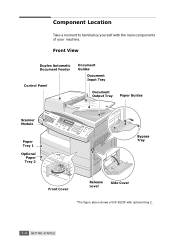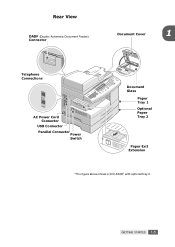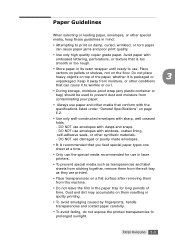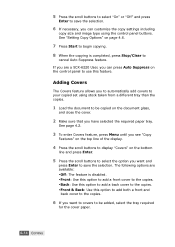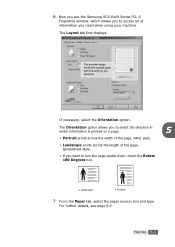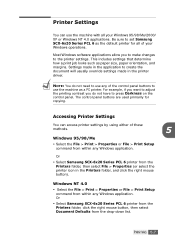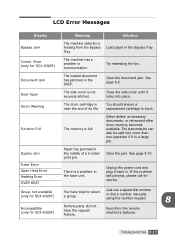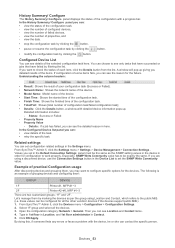Samsung SCX 6320F Support Question
Find answers below for this question about Samsung SCX 6320F - B/W Laser - All-in-One.Need a Samsung SCX 6320F manual? We have 15 online manuals for this item!
Question posted by anadaraya on January 20th, 2013
Paper Mismatch
what to do, if the printer writes "paper mismatch" err? thanks for answer
Current Answers
Related Samsung SCX 6320F Manual Pages
Samsung Knowledge Base Results
We have determined that the information below may contain an answer to this question. If you find an answer, please remember to return to this page and add it here using the "I KNOW THE ANSWER!" button above. It's that easy to earn points!-
General Support
...headset. When the two devices are connected successfully, you want according to use various functions, such as making or answering a call on hold . This section explains how to the device user's guide. You can...Press and hold or retrieve the held call from the phone to redial the last number. Thank you may not, under warranty. Bring the headset to an authorized service center to repair... -
General Support
... the headset away from the phone to promote the sustainable reuse of its antenna must be mixed with any other devices You can make or answer a call from other devices that may vary depending on hold [ ] to adjust the volume. Dialing a number by voice, and say a name. Adjusting the volume Press [+] or [-] to... -
How to Clear Jam Inside the Printer for CLP-510/510N SAMSUNG
Color Laser Printers > How to Clear Jam Inside the Printer for CLP-510/510N Using the handle, open the right cover Using the handle, open the right cover. 611. How to Clear Paper Jams CLP-300/300N 348. How To Change The Lamp In Your DLP TV Product : Printers & Multifunction > CLP-510N 349.
Similar Questions
I Am Looking For Network Scan Firmaware Samsung Scx-6320f
(Posted by Anonymous-150019 9 years ago)
Samsung Scx-6320f Copier How To Make Legal Copies
(Posted by rukinmadma 9 years ago)
Fuser For The Samsung Scx-6545n Printer?
I'm looking to purchase a fuser for our Samsung SCX-6545N printer. Does anyone know of a Canadian su...
I'm looking to purchase a fuser for our Samsung SCX-6545N printer. Does anyone know of a Canadian su...
(Posted by lyoung 11 years ago)
Chattering Noise Of Scanner Of Samsung Scx 4500 Printer
Hello, the scanner of my Samsung SCX 4500 printer systematically produces a chattering noise after ...
Hello, the scanner of my Samsung SCX 4500 printer systematically produces a chattering noise after ...
(Posted by michaelhoff 11 years ago)
Samsung Scx-4300 Printer 'toner Exhausted Replace Toner'
Samsung SCX-4300 printer shows "Toner exhausted Replace Toner" error not removed with new printer ch...
Samsung SCX-4300 printer shows "Toner exhausted Replace Toner" error not removed with new printer ch...
(Posted by gauravdas1989 12 years ago)